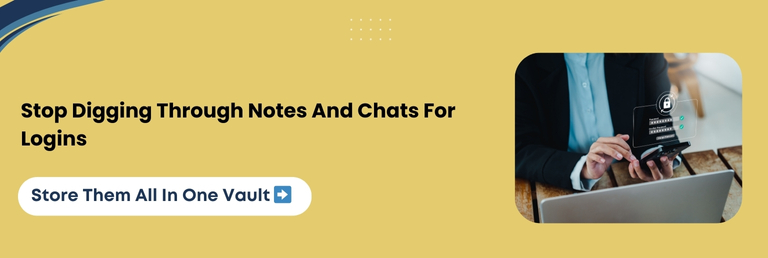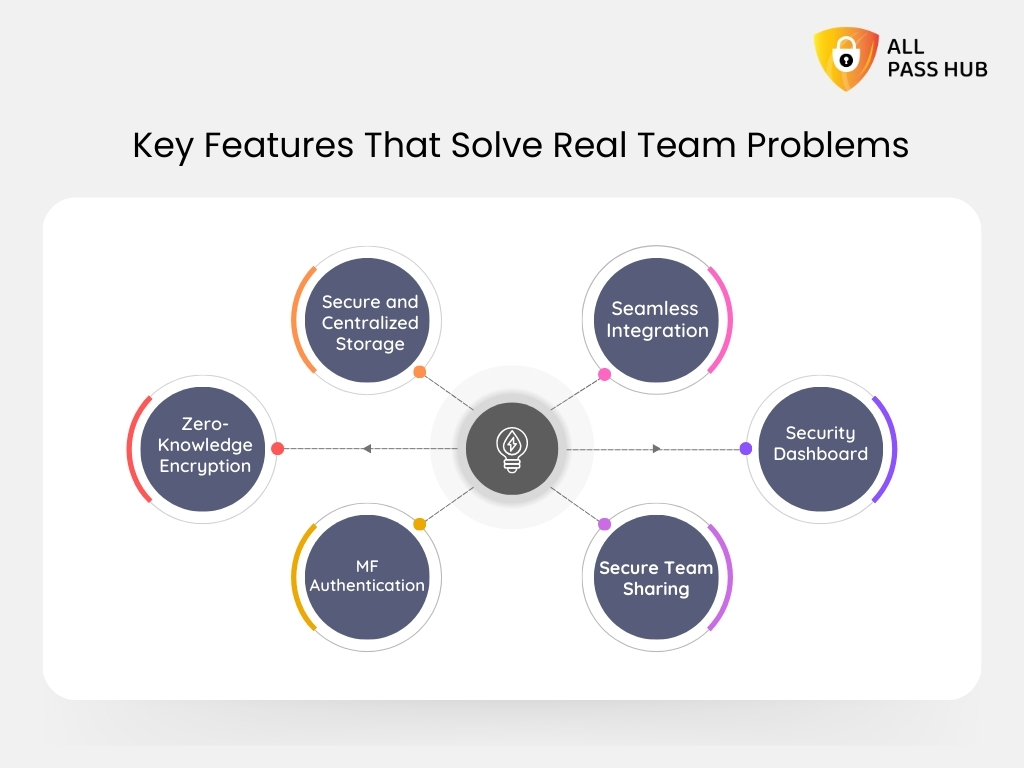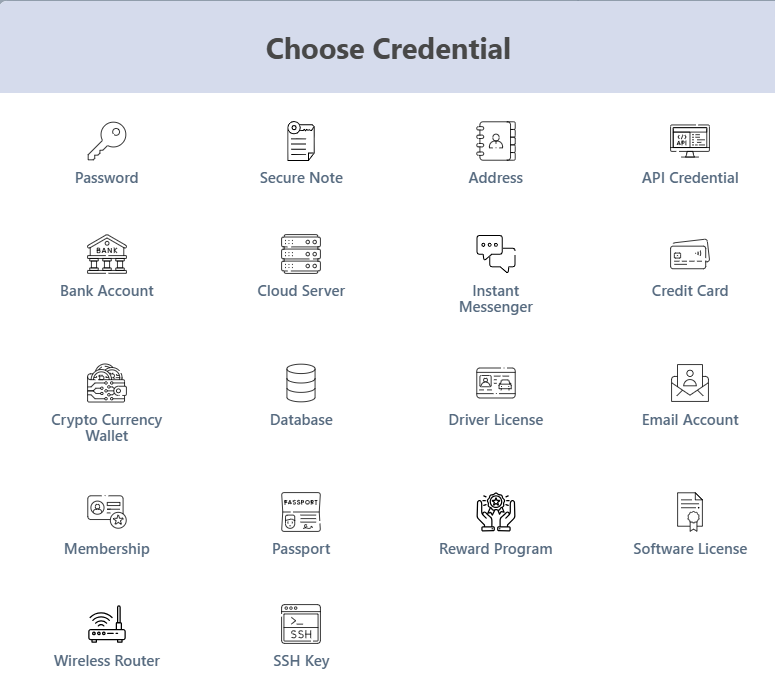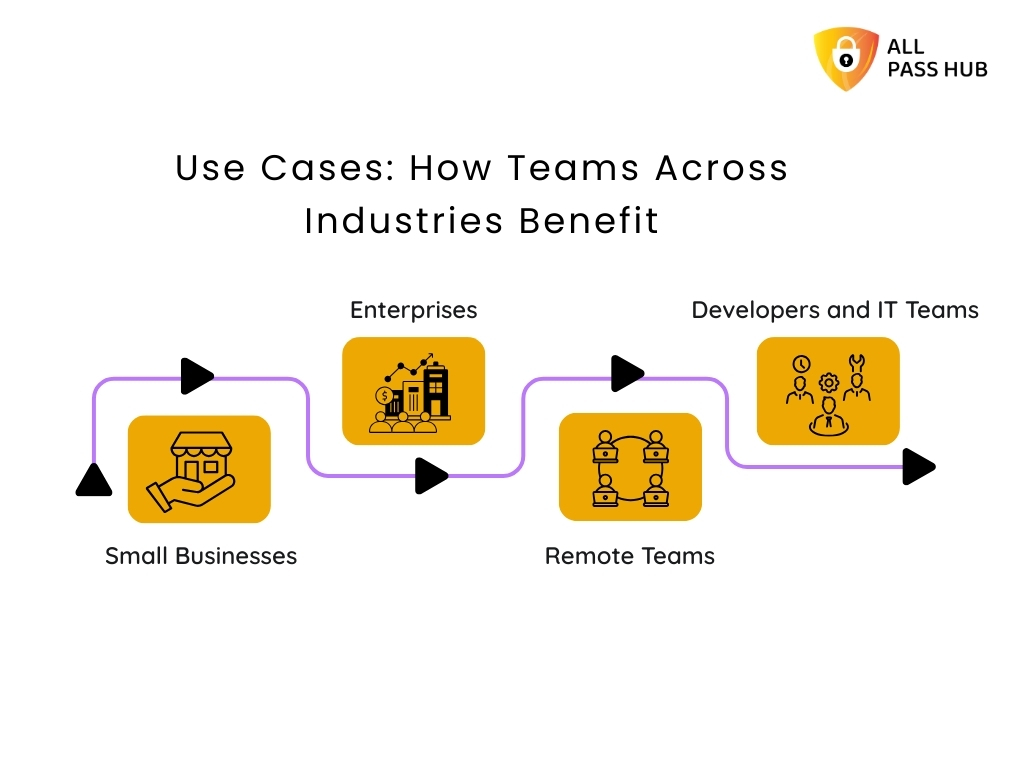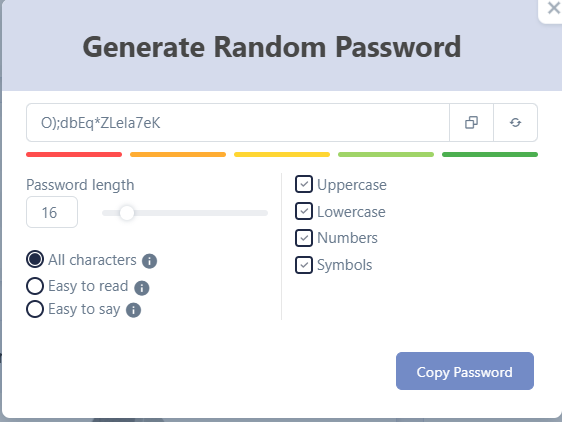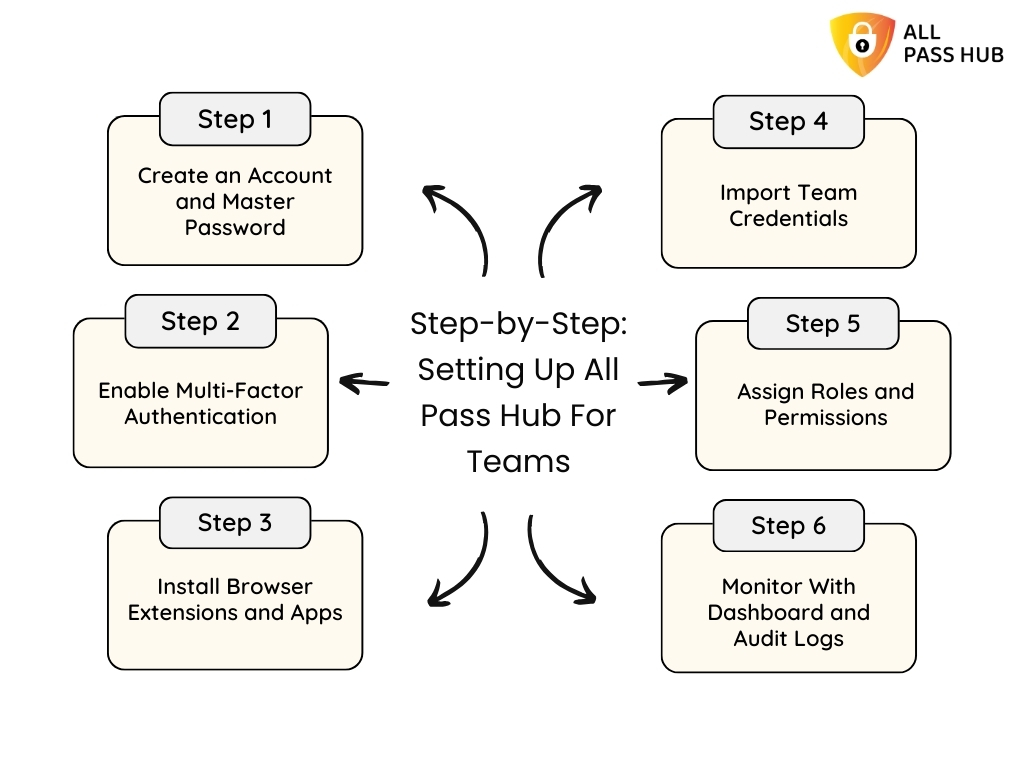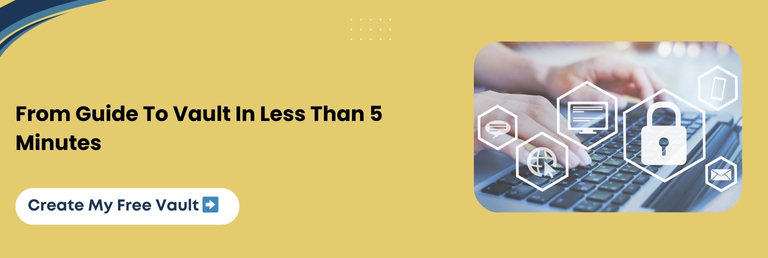Did you know that employees spend an average of 11 hours every year simply resetting forgotten passwords? For an organization of 15,000 people, that adds up to nearly $5.2 million in lost productivity annually. [Source: Bloomberg]
Scattered logins in spreadsheets, credentials shared over chat, and weak passwords reused across platforms are not just annoyances; they are gateways to compliance failures, insider threats, and costly security breaches that businesses cannot afford to have. This is why team password security has become essential.
Remote and hybrid teams need more than sticky notes or browser autofill. They require a team password manager that is both simple to use and built on resilient safeguards. That is where solutions like All Pass Hub come in.
This guide will uncover the hidden costs of ineffective password habits, the advantages of centralized vaults, and how enterprise password management helps teams reclaim time while building resilience.
By focusing on ways to stop password waste and streamline team passwords, teams gain an organized, encrypted foundation accessible only to those who genuinely need it.
So let’s explore how better password management turns wasted minutes into business momentum.
The Hidden Cost Of Password Chaos In Teams

The numbers around wasted time and disorganized logins are not just notional statistics. They translate into daily frustrations for employees and growing risks for businesses. Every forgotten password or misplaced login creates a ripple effect across the organization.
Let’s explore how this mess happens in practice.
Lost Productivity From Endless Resets
Employees often spend precious minutes trying multiple variations of a password or waiting for IT to reset it. Multiply this by dozens of accounts per person, and the time wasted becomes staggering.
Ineffective workplace password management drains momentum from critical tasks.
Disrupted Workflows From Scattered Storage
When a key credential is buried in an old email or locked in one employee’s notebook, projects are hindered. Teams chasing down missing logins are not collaborating; they are firefighting. It is one of the most common password management mistakes businesses make.
IT Overload From Constant Support Tickets
Help desks often spend up to 40 percent of their time resolving credential-related issues. Without centralized password management, IT professionals become gatekeepers of forgotten logins rather than focusing on strategic security initiatives.
Security Risks From Shadow IT And Weak Sharing Habits
In the absence of proper controls, employees adopt their own shortcuts, such as sharing passwords through chat apps or using unauthorized tools. This shadow IT culture creates blind spots in password security for businesses. It exposes organizations to compliance failures and breaches.
Essential Insight: Poor password habits are more than an annoyance; they are a hidden tax on time, security, and trust. The longer teams depend on ad hoc methods, the more costly the chaos becomes.
Why Teams Need Centralized Password Management
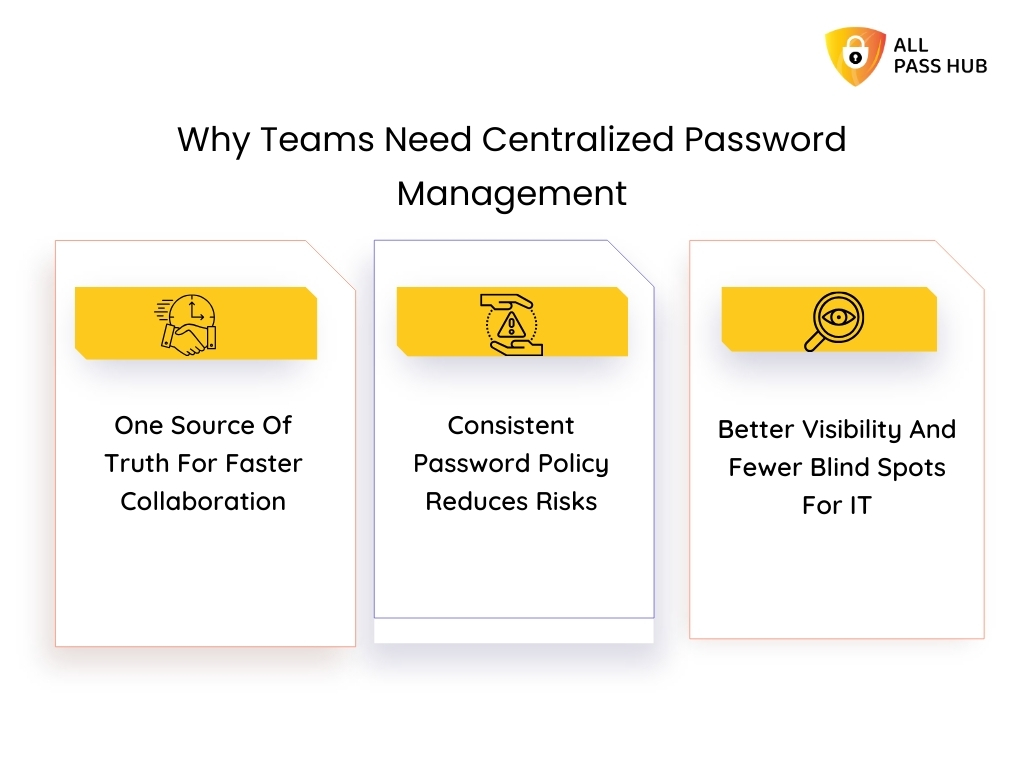
A scattered approach to managing credentials depletes productivity and creates invisible risks. Teams often manage multiple platforms without a clear system, which means resets, delays, and shadow IT quickly become the norm.
Organizations need centralized password management to change this pattern. It should simplify workflows, enforce policies, and provide oversight. Hence, we will break down how a shared vault transforms everyday efficiency.
One Source Of Truth For Faster Collaboration
Instead of chasing down links or waiting for a colleague to share login details, teams can pull credentials from a shared, encrypted vault. It eliminates confusion and accelerates daily workflows, allowing employees to focus on meaningful tasks rather than lost logins.
Consistent Password Policy Reduces Risks
With a centralized hub, IT can enforce standards like resilient passwords, regular updates, and multi-factor authentication. It ensures everyone follows the same team credential management practices, minimizing weak spots and compliance gaps.
Better Visibility And Fewer Blind Spots For IT
A centralized password management system equips IT leaders with the oversight they need for supervision. Audit trails, access reports, and activity logs make it straightforward to know who accessed what, when, and why.
This visibility helps prevent insider threats and ensures accountability.
The Crux: Centralized password management replaces chaos with clarity. A single vault enforces policies, boosts teamwork, and empowers IT with complete visibility.
All Pass Hub In Action: From Chaos To Clarity
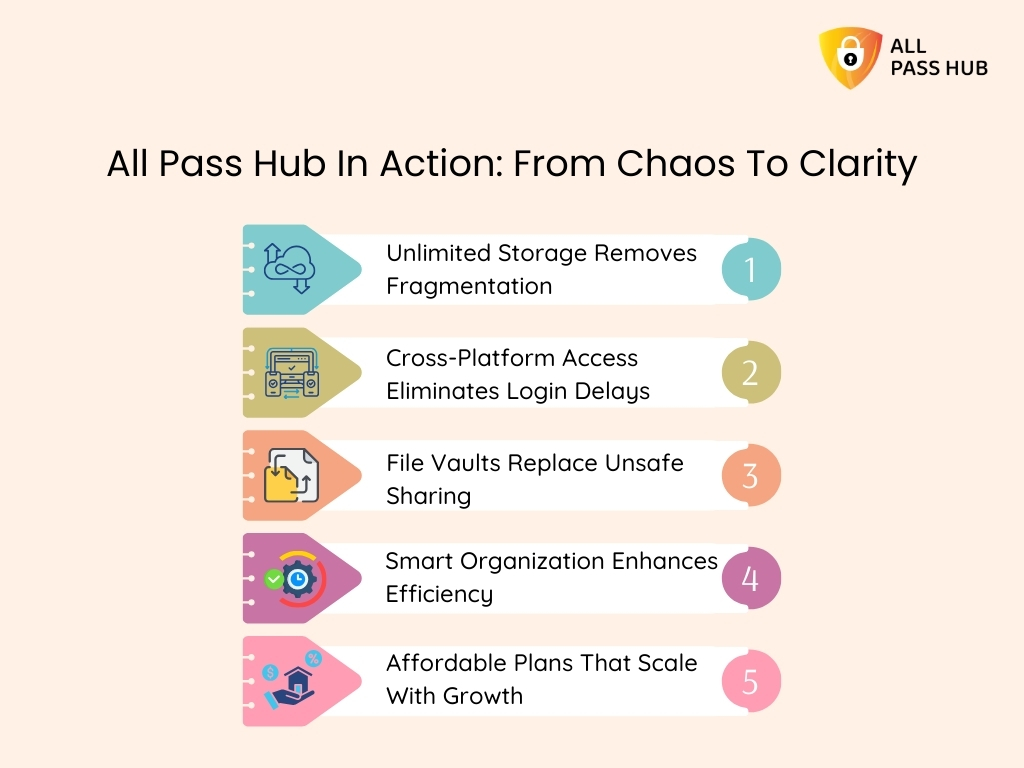
Depleted productivity and increasing risks become the norm when teams handle multiple platforms without a central system. Lost logins delay projects, unsafe sharing creates exposure, and cluttered storage disrupts focus. It is where All Pass Hub emerges as a premier option to turn everyday frustrations into smooth workflows by mapping features directly to team pain points.
Let’s explore how it streamlines chaos.
Unlimited Storage Removes Fragmentation
Instead of juggling spreadsheets or random notes, All Pass Hub offers a single password vault for teams. From logins and payment cards to licenses and sensitive files, every credential is stored in a single, secure place. The cloud sync ensures real-time updates across devices.
Cross-Platform Access Eliminates Login Delays
Remote work demands flexibility. With apps for desktop and a browser extension, All Pass Hub ensures no employee wastes time switching devices or waiting for access. Workflows remain seamless across Windows, macOS, Linux, and other supported browsers.
File Vaults Replace Unsafe Sharing
Sending documents through email or chat creates risks. All Pass Hub integrates a protected file vault where contracts, certificates, and project assets are encrypted and shared safely within the team.
Smart Organization Enhances Efficiency
Teams no longer scroll endlessly for credentials because of search by tags, pinned favorites, and an intelligent search function. The correct login details appear in seconds, allowing employees to utilize the saved time on work that matters.
Affordable Plans That Scale With Growth
Costly tools often lock essential features behind high-tier pricing. All Pass Hub offers affordable business password manager plans starting at just $0.99/month and $6.99/year.
It also provides enterprise-grade functionality without draining budgets, whether for startups or large enterprises.
➡️A Day In The Life: Before And After All Pass Hub
- Before: A project manager spends 15 minutes searching for a login buried in chat threads, then waits for IT to reset another colleague’s forgotten password. Deadlines slip, frustration builds.
- After: The same manager finds credentials within 15 seconds through pinned favorites, while teammates access the shared vault without raising a single IT ticket. Work continues uninterrupted.
In a Nutshell: All Pass Hub bridges the gap between scattered logins and streamlined access, turning wasted time into productivity by securing, organizing, and simplifying team credentials.
Advanced Security Without Adding Complexity

Security is often where teams hit a wall. Many password managers burden employees with complex settings, leaving them frustrated or bypassing security altogether. However, an authentic enterprise password management should feel protective without being disruptive.
Here is how All Pass Hub demonstrates that advanced safeguards can work silently in the background while making collaboration smoother.
Zero-Knowledge Encryption For Everyday Confidence
Unlike traditional systems where data passes through provider servers unencrypted, All Pass Hub encrypts credentials locally before leaving a device. This zero-knowledge password manager approach ensures no one, not even the service provider, can view or access team vaults.
Sensitive information stays in the team’s hands, aligning with enterprise compliance standards.
Multi-Factor Authentication (MFA) And SSO For Seamless Access
One password should never carry the entire weight of security. All Pass Hub combines multi-factor authentication with single sign-on integration, balancing protection and usability.
Teams log in quickly with 2FA, OTPs, or authenticator apps while organizations gain enterprise password security solutions that comply with industry regulations.
Audit Logs That Build Transparency
Often seen as a feature only for IT teams, audit logs actually improve trust across distributed workforces.
By showing who accessed which credentials and when, these logs prevent shadow IT, reduce insider threats, and provide compliance-ready records without slowing teams down.
➡️Scenario in Action: A marketing team shares access to an ad platform. With MFA enabled, each login is verified in seconds. If someone in another region logs in unexpectedly, the audit log flags it instantly, allowing the manager to revoke access before any damage happens.
Must-Know Insight: Advanced safeguards should not complicate collaboration. With zero-knowledge encryption, multi-factor authentication, and audit-ready logs, All Pass Hub reinforces team password security, keeping workflows friction-free.
Collaboration Without Friction
Strong security is paramount. However, if it slows down teamwork, employees will undoubtedly look for shortcuts. The real test of any team password manager is whether it enables people to share, access, and manage credentials without creating friction.
Here is how All Pass Hub excels in making collaboration hassle-free.
Secure Sharing Without Risky Shortcuts
Instead of copying passwords into emails or Slack threads, All Pass Hub enables protected team password sharing. Credentials remain encrypted, and teammates gain access without ever seeing the actual password. It ensures collaboration continues smoothly while data stays safe.
Role-Based Access Control That Scales With Teams
Different roles demand different levels of access. With All Pass Hub, administrators can assign permissions at the level of admin, manager, or contributor. This flexibility ensures governance without micromanagement. It provides every team member with just the authorization they need.
Credential Sharing That Follows Best Practices
Beyond one-off access, All Pass Hub offers time-limited and revocable sharing options. Agencies, IT consultants, or client-facing businesses can confidently share access without handing over permanent control. It aligns with credential sharing best practices and reduces enduring security risks.
➡️Scenario in Action: A design agency needs to share credentials for a client’s content management system with three freelancers. Instead of revealing the password in plain text, the manager grants temporary access through All Pass Hub. Once the project ends, access is revoked instantly. It keeps the client’s data protected.
Knowledge Drop: Frictionless collaboration does not mean cutting corners. With secure sharing, role-based access, and flexible controls, All Pass Hub ensures that teamwork stays uninterrupted without weakening password security for business.
Building A Culture Of Compliance And Oversight
Compliance is not just a checklist; it is a culture that protects teams, clients, and business reputation. When credentials are unorganized and supervision is weak, even the best security policies lose their weight.
A team password manager that embeds monitoring, reporting, and governance into everyday use helps shift organizations from reactive fixes to proactive defense.
To understand how this works, let’s break down three pillars that turn compliance from a burden into a natural practice.
Security Dashboards That Guide Better Behavior
A password manager security dashboard highlights weak logins, reused credentials, and outdated practices. By addressing these issues in real-time, teams learn to enhance habits instead of waiting for breaches to expose mistakes.
Governance Curve: Moving From Reactive To Proactive Oversight
Organizations often struggle with governance because it appears complicated. Oversight becomes simple with audit-ready logs and access reports. This shift creates a commanding curve, where businesses evolve from reacting to incidents to proactively preventing them.
Compliance Made Simple With Audit Logs As Culture
Audit logs are not just paperwork for regulators. They are living records that promote accountability across distributed teams. By making logs accessible and transparent, businesses foster a culture where adherence is embraced rather than enforced.
What You Should Know: Strong oversight creates confidence. Dashboards, governance tools, and audit logs make compliance a culture that protects both teams and clients every day.
Future-Readiness: What’s Next For Team Passwords
Workplaces worldwide are evolving rapidly. Remote-first cultures, global collaboration, and rising compliance standards are driving businesses to rethink how they protect digital access.
Traditional password practices cannot keep pace with emerging risks or user expectations. This is why future-ready password management focuses not only on solving today’s problems but also on preparing for tomorrow’s needs.
Let’s explore the three state-of-the-art shifts shaping the future of team password security.
Passkey Readiness And Passwordless Evolution
Passkeys and passwordless systems are quickly becoming industry standards. A forward-looking team password manager equips organizations with compatibility for these methods, reducing dependency on static credentials and closing the door on phishing attacks.
AI-Powered Detection For Insider Threats
Cyberattacks are not the only concern; insider misuse is equally dangerous. AI-driven monitoring can spot irregularities in login attempts, unusual access patterns, or suspicious sharing behavior. This proactive detection strengthens resilience across distributed teams.
Preparing Businesses For Tomorrow With Scalable Management
Future growth demands growth-friendly enterprise password management. Whether a startup or a multinational, teams need tools that evolve with them, integrating with collaboration platforms, identity management systems, and compliance frameworks seamlessly.
Final Thought: The future of password management blends passkeys, AI detection, and scalable systems. It ensures businesses stay ahead of threats while empowering teams to focus on performance.
Conclusion
Every reset, every scattered spreadsheet, and every forgotten login chips away at a team’s ability to move fast and stay protected. What appears like a minor inconvenience quickly escalates into lost productivity, frustrated employees, and costly vulnerabilities that present-day organizations cannot afford.
Throughout this guide, we’ve explored how centralized vaults, secure sharing, and advanced features like zero-knowledge encryption, MFA, and compliance-ready logs transform password management from a burden into an advantage.
By consolidating credentials into a unified secure system, teams eliminate wasted time, lower risks, and create a culture of trust across the workplace.
All Pass Hub brings these ideas to life. Designed for collaboration, it delivers encrypted storage, seamless sharing, and supervision tools that help businesses stop password waste and streamline team login details without adding complexity.
Whether you are a startup seeking efficiency or an enterprise building resilience, it scales with your needs while keeping access simple and protected.
➡️Remember, the future belongs to teams that guard their digital backbone while focusing on what matters most. With All Pass Hub, wasted minutes turn into momentum, and disorganized logins turn into streamlined access.
FAQ
How Secure Is Centralized Password Management?
Centralized password management uses encryption, multi-factor authentication, and access controls to protect data.
Instead of disorganized logins vulnerable to leaks, credentials are stored in a secure vault with audit trails. It minimizes weak spots and helps teams meet compliance standards.
Can Teams Scale From Small Business To Enterprise?
Yes, modern team password managers like All Pass Hub are built to scale. Small businesses can start with an affordable plan of $0.99/month and $6.99/year.
In contrast, enterprises can expand into role-based access, audit logs, and SSO integrations with customized plans. The platform grows with the organization without adding complexity.
What Happens If Someone Forgets The Master Password?
Forgetting the master password does not mean a permanent lockout. All Pass Hub offers recovery options like passkey-based resets or recovery keys. These methods ensure teams regain access without exposing sensitive data, maintaining both usability and security.
Is Secure Password Sharing Safe For Client Projects?
Yes, secure password sharing tools protect credentials by granting access without revealing the actual password. It ensures agencies, consultants, or distributed teams can collaborate with clients while maintaining confidentiality, total control, and the ability to revoke authorization at any time.
How Does All Pass Hub Compare To Other Team Password Manager Software?
Unlike many alternatives, All Pass Hub combines unlimited storage, zero-knowledge encryption, MFA, and compliance-ready reporting at an affordable price. Its focus on simplicity and team collaboration sets it apart from competitors that often add unnecessary intricacy or costly limitations.