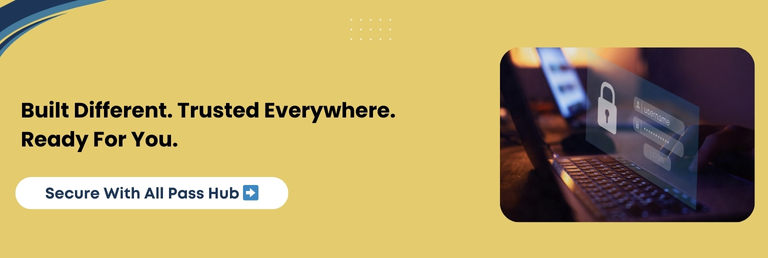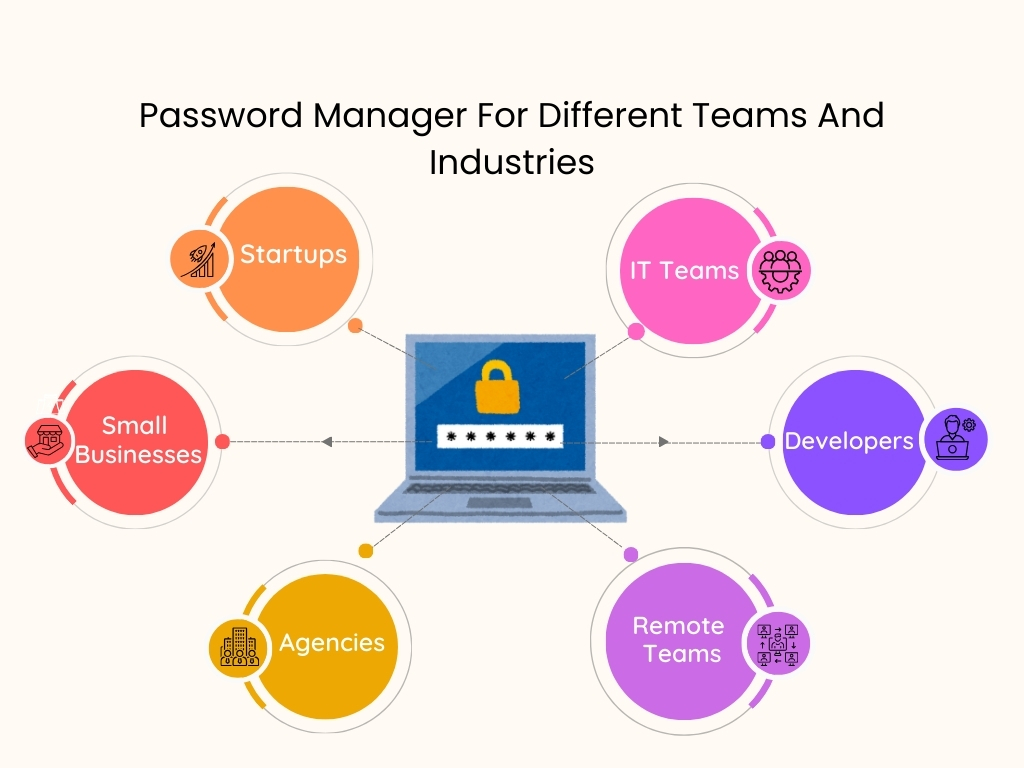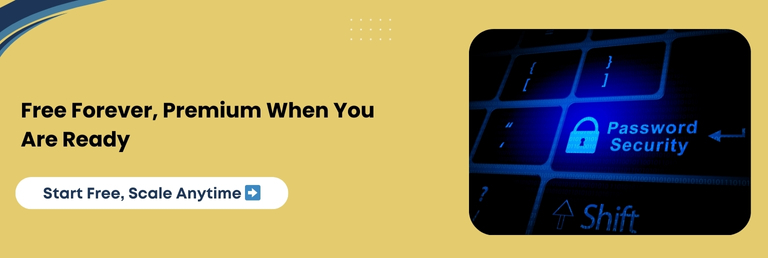Nearly half of all data breaches involve compromised passwords. You will be surprised to know that 81% of hacking-related incidents in corporate environments originate from weak or reused credentials. It clearly indicates that passwords remain one of the most fragile points in digital security, even in 2025. [Source: Spacelift]
So, ask yourself: Do you reuse passwords, rely on memory, or let browsers store them for convenience? If so, you are not alone.
Studies show that more than 60 percent of Americans reuse passwords across accounts, and approximately 69 percent feel overwhelmed by the number of logins they must remember. It is no surprise that around 76 percent of users have been locked out of accounts due to forgetting passwords. [Source: Spacelift]
However, here is the real concern: Cybercriminals thrive on these weaknesses, and stolen credentials power nearly 63 percent of social engineering attacks. The good news is that there is a practical way forward. [Source: Spacelift]
A secure password manager with end-to-end encryption can remove these risks, simplify your digital life, and protect both individuals and businesses.
In this web blog, we will explore password manager security, expose myths, and reveal why All Pass Hub emerges as the best password manager 2025, built to protect you from evolving digital threats.
Let’s get started to instill confidence in you to navigate online spaces with strength and peace of mind.
What Is A Password Manager And Why Use One?
A password manager is a digital vault that securely stores and organizes your logins, payment information, and private notes.
Instead of struggling to memorize dozens of credentials, you only need to remember one strong master password. With autofill and synchronization, your accounts become easily accessible across devices, whether you are using a laptop, smartphone, or browser.
The real strength of a password manager lies in its client-side encryption password system.
Data is encrypted locally on your device before it enters the vault, ensuring that no one, not even the service provider, can view your information. It is what makes an end-to-end encryption password manager different from ordinary storage solutions.
Some people still rely on browser storage for convenience, and it creates unnecessary risks. Studies show that more than 54 percent of cloud platform breaches occurred because accounts used no or weak passwords. [Source: Spacelift]
A secure password manager eliminates this issue with structured protection that browsers cannot match.
The Crux: A password manager acts like an encrypted vault, making logins simple yet highly secure. Unlike browser storage, it provides end-to-end encryption. It safeguards sensitive data from breaches, theft, and modern cyberattacks.
Are Password Managers Really Secure?
One of the most common questions people ask is whether password managers are actually safe. Some fear password manager vulnerability, assuming that storing all credentials in one place may create more risk. In truth, password manager security is built to lower these risks, not amplify them.
Here are the protective foundations of modern password managers:
- AES Encryption Password Manager: Advanced algorithms, such as AES-128, secure your information. This standard is often described as military-grade password encryption, trusted worldwide.
- Zero-Knowledge Password Manager: Only you can decrypt your data because encryption happens on your device. Even the provider cannot view your information.
- Protection from Weak Credentials: Managers encourage unique and complex passwords, preventing the reuse that hackers exploit.
Together, these elements prove that password managers are not a vulnerability but a robust defense. By combining the latest encryption, strict privacy policies, and stronger password practices, they ensure your digital information remains shielded and secure.
The Bottom Line: Password managers provide high-level protection with AES-128 encryption, zero-knowledge privacy, and resilient credential generation. They prevent weaknesses caused by poor habits and keep sensitive information safe from online threats.
Master Password Security And Data Breach Protection
The strength of your entire password manager depends on one element: the master password. It acts as the single key to your digital vault, which makes its security absolutely critical.
Best practices for protecting your master password include:
- Use a long, complex passphrase: Avoid birthdays, names, or common words. Complexity makes guessing nearly impossible.
- Never share your master password: Sharing credentials compromises the entire vault, no matter how secure the system is.
- Update it if exposed: If you suspect a breach or compromise, change the master password immediately.
Here is a stat: Approximately 59% of U.S. adults use personal names or birthdays while generating their passwords. It makes it pretty obvious to guess. [Source: Spacelift]
All Pass Hub enhances master password security with protective measures, such as account recovery options and continuous monitoring through its security dashboard. Even in the event of a suspected compromise, users can change their master password without losing stored data.
A worrying survey reveals that 47 percent of Americans forget a password multiple times each month, which often results in insecure resets. [Source: Spacelift]
With All Pass Hub, recovery processes are secure, streamlined, and designed to prevent careless mistakes.
Moreover, the All Pass Hub free version offers a password generator feature, and you can customize the generated master password.
Must-Know Insight: Your master password is the key to your vault. All Pass Hub strengthens this safeguard with recovery options, secure resets, a password generator, and data breach protection. It ensures credentials remain accessible to you and invisible to attackers.
How All Pass Hub Protects You Against Modern Threats
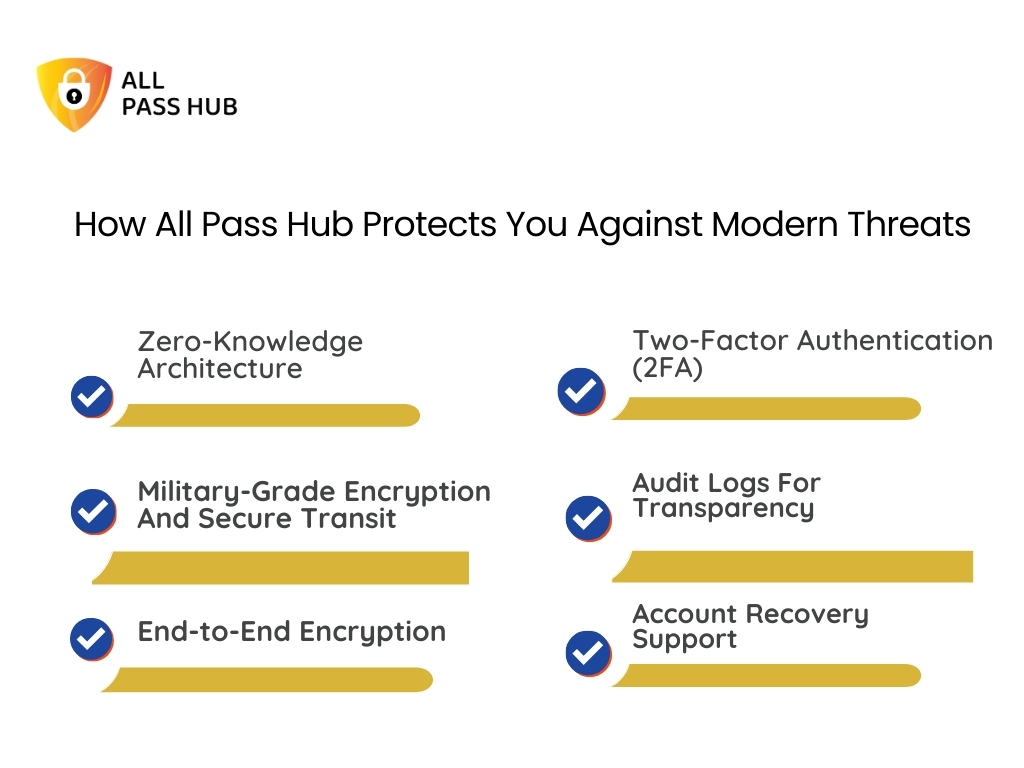
Cyberthreats are evolving daily, from phishing scams to credential stuffing attacks. One weak password or careless mistake can expose sensitive information. All Pass Hub is built to protect users by combining advanced security layers with practical usability.
Here is how All Pass Hub safeguards your digital presence:
Zero-Knowledge Architecture
Your master password never leaves your device. All Pass Hub uses PBKDF2 SHA256 with 600,000 unique iterations to generate an encryption key. A separate authentication construct is derived after one more iteration, ensuring secure login and isolation from vault decryption.
Military-Grade Encryption And Secure Transit
Every vault at rest is encrypted using AES-128-bit, while data in transit is shielded with TLS 1.2 or higher. Sensitive information is encrypted on your device before transmission, ensuring only encrypted data reaches our servers.
End-to-End Encryption With Dual Key Protection
A dual-key system enhances protection. Your login password authorizes access, while a master key is required to decrypt the vault. If one passkey is exposed, your credentials remain inaccessible.
Two-Factor Authentication (2FA)
A second verification layer prevents unauthorized users from gaining access, even if authentication details are compromised.
Audit Logs For Transparency
All Pass Hub maintains real-time, timestamped logs of every activity, including logins, changes, and credential additions. This visibility ensures that suspicious behavior can be detected and addressed immediately.
Account Recovery Support
If you forget your master password, All Pass Hub provides a secure recovery PDF and instant notification system. This process allows you to regain access safely without compromising your stored data.
This robust and carefully layered security framework ensures that your credentials remain private, resilient, and wholly under your control.
Core Insight: All Pass Hub protects with zero-knowledge architecture, AES-128 encryption, TLS 1.2, dual-key safeguards, 2FA, audit logs, and secure recovery, giving you total control and peace of mind.
Core Features Of All Pass Hub
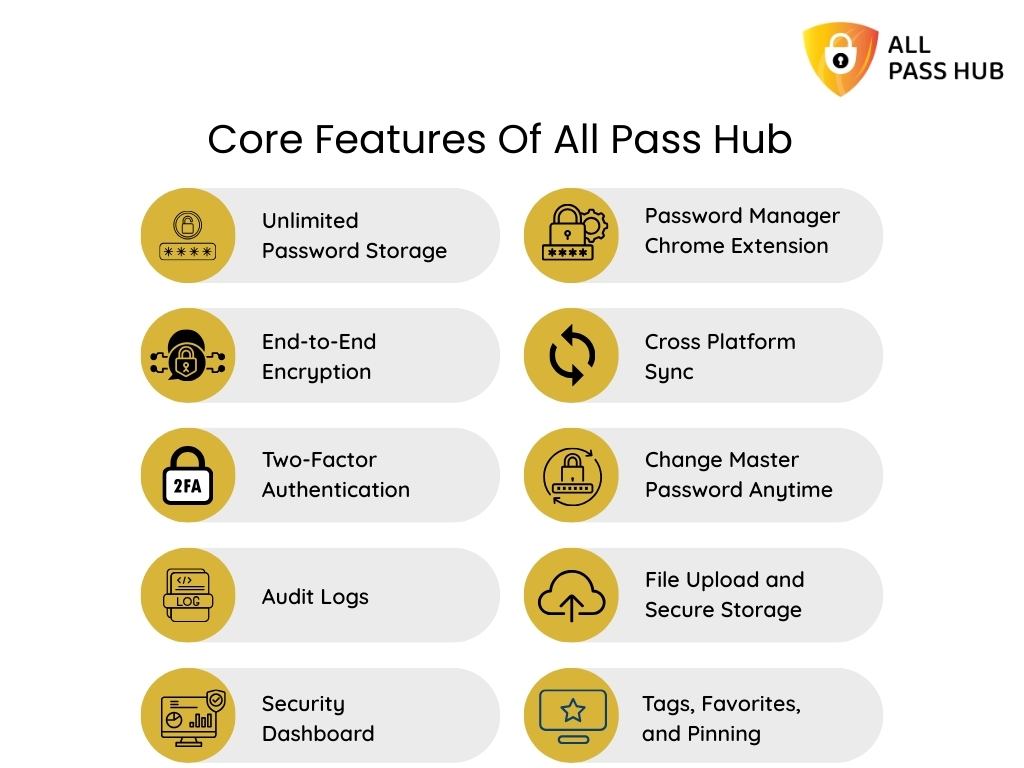
All Pass Hub combines simplicity with enterprise-grade security. Its features strive to make password management effortless while ensuring that sensitive data remains wholly guarded.
Here are the core features included in All Pass Hub:
- Unlimited Password Storage: Save credentials, notes, credit cards, API keys, and more without limits.
- End-to-End Encryption: AES-128 with HMAC (Hash-based Message Authentication Code) and salted hashing ensures your data is secure both at rest and in transit.
- Two-Factor Authentication: Adds an extra layer of protection by requiring secondary verification.
- Audit Logs: Track logins and changes with timestamps, device names, and IP details to detect unusual activity.
- Security Dashboard: Instantly spot weak or reused passwords and reinforce them.
- Password Manager Chrome Extension: Save and autofill logins with a single click while browsing.
- Cross Platform Sync: Use your vault seamlessly on Windows, Mac, iOS, Android, and browsers.
- Change Master Password Anytime: Update your master password without losing any stored data.
- File Upload and Secure Storage: Store sensitive files alongside credentials with complete encryption.
- Tags, Favorites, and Pinning: Organize credentials for quicker access to important accounts.
- Password Generator: Create unique, impenetrable, and customizable passwords instantly.
These features aim to deliver convenience without compromising on protection, making All Pass Hub a powerful yet easy-to-use solution.
Smart Summary: All Pass Hub combines unlimited storage, AES-128 encryption, 2FA, audit logs, file storage, and seamless sync to deliver secure, convenient, and reliable password management for individuals and businesses.
Key Benefits Of All Pass Hub For Everyday Users
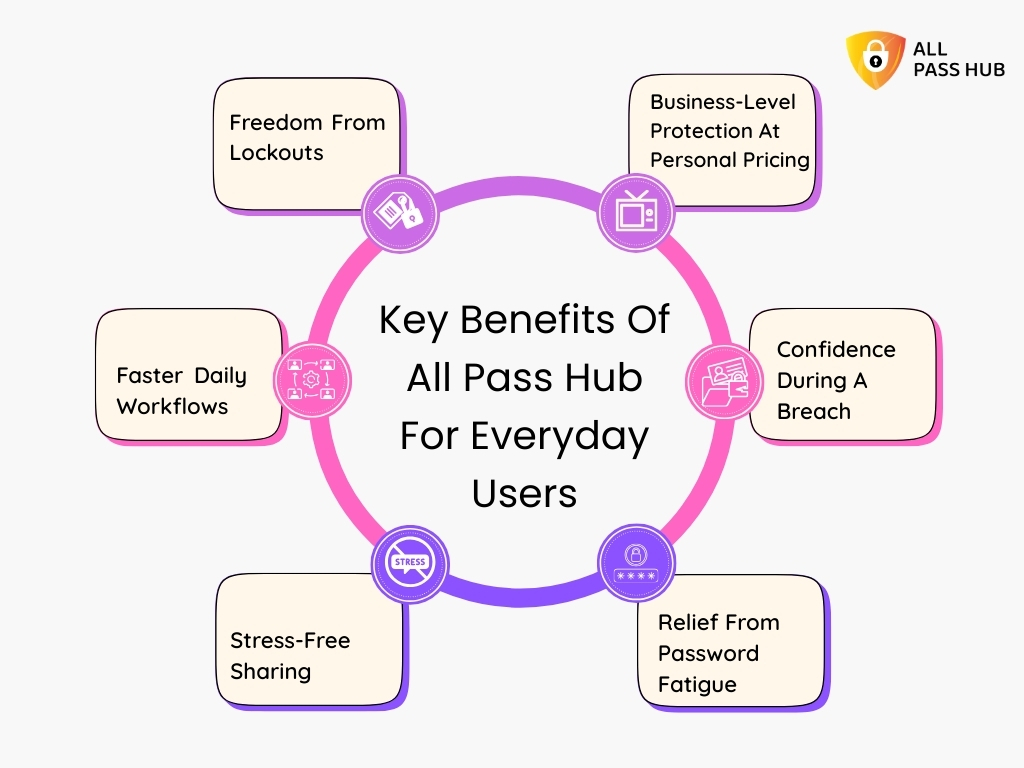
Managing dozens of passwords is more than a technical issue; it is an emotional one. People feel anxious, waste time, and often get locked out of accounts at the worst possible moments. All Pass Hub addresses these everyday frustrations with practical benefits.
Here is how it changes the user experience:
Freedom From Lockouts
One study found that 76% of users have been locked out of accounts due to forgotten passwords. All Pass Hub’s account recovery and master password reset system means you never lose access to your data, even if you can’t recall the key.
Faster Daily Workflows
Features such as pinned credentials and smart tagging cut login time dramatically. Whether you are paying bills, checking banking apps, or logging into a work platform, your access is instant.
Stress-Free Sharing
Sharing credentials with family or coworkers no longer means sending them in unsafe emails or chats. All Pass Hub allows controlled sharing with complete visibility into who accessed what and when.
Relief From Password Fatigue
Password overload is real. Instead of carrying dozens of combinations in your head or writing them down on paper, All Pass Hub takes over the cognitive burden. It lets you focus on core activities.
Confidence During A Breach
When your company’s accounts are hacked, panic sets in. All Pass Hub’s dashboard instantly flags reused or weak credentials, guiding you to change them before attackers can act. It feels like having a personal security coach.
Business-Level Protection At Personal Pricing
You get enterprise-grade features like role-based access, group sharing, and dual-key encryption for less than a cup of coffee per month. That mix of affordability and professional security is a significant differentiator.
These benefits show that security is only part of the story. All Pass Hub aims to improve how you live and work remotely. It reduces stress while giving you complete control over your digital identity.
What You Should Know: All Pass Hub goes beyond security. It prevents lockouts, speeds up daily access, enables safe sharing, and removes password fatigue. It makes digital life simpler, calmer, and more productive for everyday users.
Free vs. Paid Password Manager: Which One Should You Choose?

Choosing between free and paid password managers often comes down to the value they offer. Many free options cover the basics, but they usually limit storage or remove crucial protections. All Pass Hub takes a different approach by offering a generous free plan and affordable upgrades.
Free Plan
The free version includes unlimited password storage, password generator, 2FA, audit logs, and a security dashboard. Unlike most competitors, All Pass Hub does not restrict the number of credentials you can store, making it ideal for individuals who want resilient protection without incurring additional costs.
Premium Plan
At only $0.99 per month or $6.99 per year, Premium unlocks advanced features such as file uploads, account recovery, priority support, secure sharing, search by tags, pin, and complete cross-platform synchronization. Guess what? Choosing the annual option saves nearly 41 percent compared to paying monthly.
Enterprise And Business Plans
For teams and organizations, All Pass Hub provides role-based access, group sharing, IP rules, and dedicated onboarding support. Pricing is customized to business needs, ensuring flexibility without unnecessary costs.
A Visual Glance At The Value Offered By Each Plan
| Feature | Free Plan | Premium Plan ($0.99/month or $6.99/year) | Enterprise/Business (Custom Pricing) |
| Unlimited Password Storage | ✅ | ✅ | ✅ |
| Secure Sharing | ✅ | ✅ | ✅ |
| Security Dashboard | ✅ | ✅ | ✅ |
| Audit Logs | ✅ | ✅ | ✅ |
| Cross-Platform Sync | ❌ | ✅ | ✅ |
| File Upload & Secure Storage | ❌ | ✅ | ✅ |
| Account Recovery | ❌ | ✅ | ✅ |
| Role-Based Access & Groups | ❌ | ❌ | ✅ |
| IP Rules & Onboarding Support | ❌ | ❌ | ✅ |
The decision is simple: If you want to try without commitment, the free plan is more potent than most paid alternatives offered by competitors. If you seek high-end features and peace of mind, Premium delivers unmatched value at a fraction of typical costs.
Quick Recap: All Pass Hub’s free plan offers unlimited storage and essential tools, while Premium adds top-tier features for less than $7 a year, providing users with enterprise-level protection at a budget-friendly price.
All Pass Hub For Businesses And Teams
Managing passwords across a team is far more complex than individual use. Businesses face risks when employees share credentials informally, lack oversight on who has access, or fail to revoke credentials when staff leave. All Pass Hub addresses these challenges with advanced features tailored for professional and organizational needs.
Business-ready features include:
Users Management
Add, remove, and organize employees with ease. It ensures that only active team members have authorization to the company accounts.
Roles Management
Assign role-based permissions so each user only accesses what they need, minimizing unnecessary exposure.
Groups Management
Create groups for departments or projects, making it easier to organize and control access across multiple teams.
Group Sharing
Securely share credentials within groups so everyone has the correct access at the right time, without sending details through unsafe channels.
User Supervisor
Give managers oversight of their team’s login data, providing accountability without compromising privacy.
User Credential
Manage user-specific credentials separately, ensuring that sensitive accounts remain personal yet fully auditable.
Audit Logs
Track activities with timestamped records of logins, edits, and usage. This transparency helps with compliance and regulatory requirements.
IP Rules And Policies
Limit permissions to approved networks or trusted devices, preventing unauthorized logins from external environments.
For small businesses, these features reduce the stress of onboarding and offboarding employees. They create the structure and visibility for larger enterprises, empowering them to comply with strict security frameworks.
In a Nutshell: All Pass Hub equips businesses with complete control through users, roles, and groups management, secure sharing, supervision, audit logs, and IP rules. It ensures both small and large teams stay organized and protected.
Why All Pass Hub Is Different From Competitors
Most password managers pitch encryption and syncing, but few truly change how people perceive security. All Pass Hub aims to eliminate fear, restore confidence, and give you more freedom online.
Imagine this:
- What if you never had to worry about forgetting a password at the worst time, like during a crucial meeting or while traveling?
- What if sharing credentials with your team or family felt as safe as keeping them locked in your head?
- What if a dashboard could act like your personal security coach, spotting risks before they turned into crises?
These are not promises for the future; they are everyday realities with All Pass Hub.
Here is the value it delivers that others overlook:
- Confidence Instead of Anxiety: You stop fearing account lockouts, weak credentials, and hidden breaches because everything is monitored and recoverable.
- Time Returned to You: Pinned logins and autofill will save you valuable minutes every workday. It adds up to hours of productivity each month.
- Safer Collaboration Without Friction: Teams no longer juggle spreadsheets or deal with unsafe emails. Group sharing and supervision keep everyone aligned without compromising trust.
- Strategic Growth Enabler: All Pass Hub doubles as a compliance ally for organizations. Features such as audit logs, IP rules, and group management help you meet industry requirements without additional overhead.
- Long-Term Adaptability: Start as an individual user, expand as a family, grow into a team. All Pass Hub scales with you rather than forcing you to switch tools.
What sets it apart is not just security, but the experience it creates: freedom from worry, smoother daily workflows, and the assurance that your digital life is protected today and ready for tomorrow.
Key Takeaway: All Pass Hub creates tangible value by removing fear, saving time, simplifying collaboration, and supporting growth. It transforms password management from a burden into an advantage for users and businesses alike.
Best Practices For Maximum Security With All Pass Hub
Resilient security is not about complexity; it is about clever habits paired with the right tools. All Pass Hub offers you value-driven features, but how you use them can transform your digital safety into an unbeatable advantage.
Here are the best practices that unlock maximum value:
Set A Strong Master Password
Imagine if someone guessed your vault’s key because it was a birthday or a pet’s name. Instead, create a passphrase that only you know, and let All Pass Hub remember everything else.
Always Enable Two-Factor Authentication
What if someone stole your login details? With 2FA active, they still can’t break in. A second verification step becomes your invisible bodyguard.
Use The Security Dashboard Regularly
Think of it as a fitness tracker for your digital life. It highlights weak or reused passwords, helping you fix issues before they become a problem.
Generate Unique Passwords
Would you trust your home if every lock used the same key? The built-in generator creates unique, unbreakable passkeys for each account, ensuring no single breach spreads across your digital world.
Organize With Tags And Pins
Instead of hunting through a long list of logins, use tags and pins to keep critical accounts within reach. It turns everyday access into a smooth, stress-free routine.
Change Sensitive Credentials When Needed
If you suspect a breach, update your master password and sensitive logins immediately. All Pass Hub ensures a seamless transition without risking data loss.
When applied together, these practices turn All Pass Hub from a storage vault into a proactive security partner. They guide you toward safer and more productive digital living.
Final Thought: With handy habits like 2FA, strong master passwords, dashboard checks, and unique logins, All Pass Hub evolves from a secure vault into a proactive partner for long-term digital safety.
Conclusion: A Clever, Safer Way To Manage Passwords In 2025
Passwords remain one of the most significant challenges of our digital age. Forgetting them creates frustration, reusing them creates risks, and managing them without a system creates endless anxiety.
Throughout this blog, we have explored how individuals and businesses gain more than a secure vault with All Pass Hub. You get a partner that protects every login with military-grade encryption, a guide that highlights risks before they grow, and a solution that adapts to your needs over time.
We recommend following the best practices suggested in the blog to maximize your account protection. All Pass Hub brings these practices to life with an intuitive experience.
Whether you are an individual, a family, or a business, it eliminates the burden of remembering passwords and replaces it with confidence, clarity, and control.
The future of security in 2025 and beyond is not about remembering more; it is about trusting the right tool to remember for you.
Do not let the struggle of managing credentials grow. Make a bold move today and give yourself lasting protection and peace of mind with All Pass Hub.
FAQ
How Secure Are Password Managers With End-To-End Encryption?
Password managers with end-to-end encryption ensure your data is encrypted on your device before transmission and decrypted only when accessed. Even service providers can’t read your vault, making it one of the safest ways to store credentials.
Is Client-Side Encryption Safer Than Browser Storage?
Yes. Client-side encryption encrypts your data locally before it leaves your device, giving you total control. Browser storage often keeps passwords in plain text or weaker formats, making them vulnerable targets for attackers.
Can I Use A Password Manager Without Internet Access?
Yes. Many managers, including All Pass Hub, allow offline access once your vault is synced. You can retrieve stored credentials even without an internet connection. However, the updates will sync only when you have internet access.
What Happens If A Password Manager Company Shuts Down?
Most password managers provide export or recovery features. With All Pass Hub, you retain access to your encrypted vault locally. It ensures your credentials remain available even if the company discontinues operations.
Do Password Managers Support Multi-Device Usage?
Yes. Modern managers synchronize across multiple devices, such as desktops, smartphones, and browsers. All Pass Hub supports cross-platform sync, ensuring you have access to your vault wherever and whenever you need it.