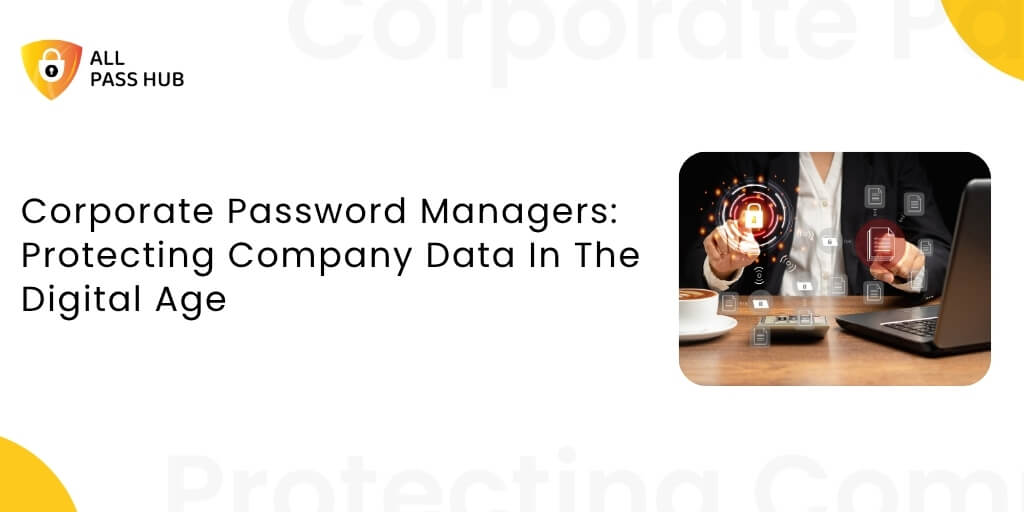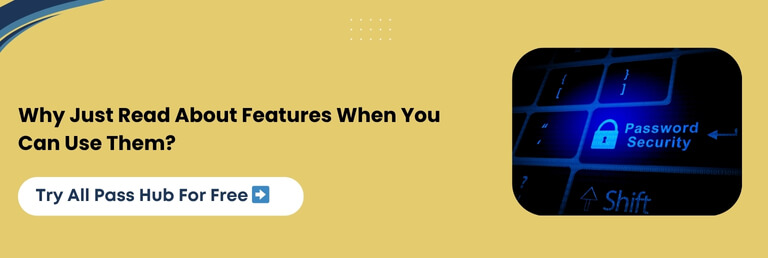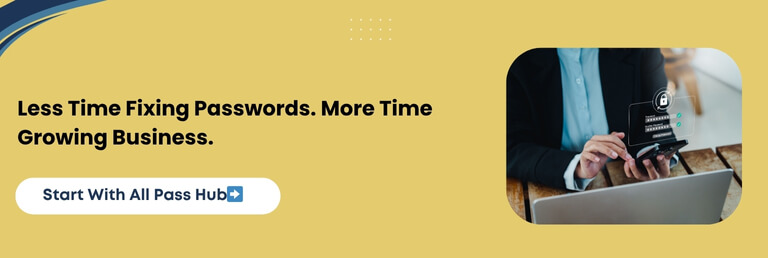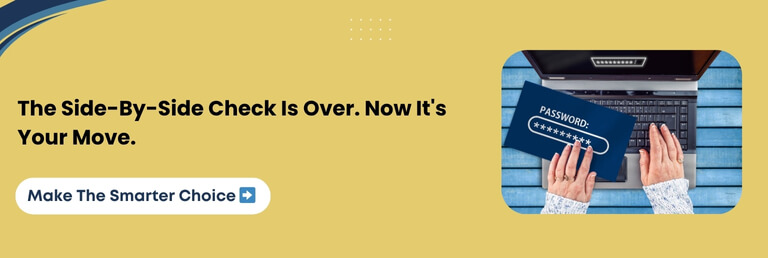Here’s a chilling reality: passwords are still the primary cause of enterprise data breaches, and businesses are paying an exorbitant price for it.
According to IBM’s report, the average cost of a data breach tied to weak or stolen credentials is over $4.45 million. For many companies, that’s not just a line on a balance sheet; it’s a reputational catastrophe that takes years to recover from.
So, why do passwords continue to be a security vulnerability in enterprises? Because employees reuse credentials, share them through unsecured spreadsheets, and IT teams often lack visibility into who has access to what.
These password security risks for businesses are no longer minor hiccups; they are ticking time bombs. That is where an enterprise password manager steps in. Many perceive it as a vault for storing logins.
However, it goes beyond that by delivering a corporate password management system that centralizes control, secures sharing, and creates a transparent trail for compliance. In essence, it transforms the weakest link into a resilient shield.
This blog is curated for IT leaders, security teams, and decision-makers who want to safeguard company data, strengthen compliance, and reduce risks without disrupting productivity.
You will explore what a corporate password manager is, how it works, why companies need one in 2026, the key features that matter, how to deploy and drive adoption, and more.
Without wasting any moment, let’s get started!
What Is A Corporate Password Manager, And How Does It Work?
At its simplest, enterprise password management is the practice of giving organizations a single, secure hub for every credential.
Instead of storing login details in scattered emails, sticky notes, or spreadsheets, a company password manager acts as a centralized password management system. It aims to keep all business accounts encrypted, organized, and monitored.
So, how does a corporate password manager work in practice?
- Employees log into the vault using strong authentication such as MFA.
- Credentials are encrypted and stored so that even the provider cannot view them, thanks to zero-trust password management.
- Admins can enforce policies, assign access by role, and monitor activity logs.
- Teams share credentials without exposing the actual password, reducing the risk of leaks.
The difference between a personal and a corporate password manager lies in scale and oversight. While personal tools focus on convenience, enterprise solutions add compliance features, reporting, and centralized control. It ensures IT leaders have the required visibility without sacrificing user autonomy.
A Password’s Journey in an Organization
Without a Password Manager:
Creation → written in a spreadsheet or email → shared over chat → reused by multiple employees → forgotten/reset → exposed to phishing → hard to trace misuse
With a Corporate Password Manager:
Creation → added to the vault → encrypted and stored centrally → shared securely with roles/permissions → synced across devices → monitored via audit logs → safely revoked when no longer needed
A corporate password manager does not just store logins. It builds a digital command center where enterprises maintain control, visibility, and resilience against evolving credential threats.
The Crux: A corporate password manager is more than storage. It is a centralized, zero-trust solution that combines secure storage, controlled sharing, and oversight to safeguard business data at scale.
Why Companies Need Password Managers In 2026
Every organization today, whether a small consultancy or a global enterprise, faces the same exhausting problem: password chaos. Employees juggle dozens of logins, reuse credentials across platforms, and store them in spreadsheets or sticky notes.
IT teams spend hours resetting forgotten accounts while attackers exploit fragile and shared logins to infiltrate systems.
💭So, why do companies need password managers now more than ever? Because passwords remain the most common vulnerable link. Despite firewalls and the latest security tools, one compromised login can still open the floodgates.
Corporate password management directly addresses these hazards by centralizing, encrypting, and auditing every login detail.
Common Business Challenges Without a Password Manager
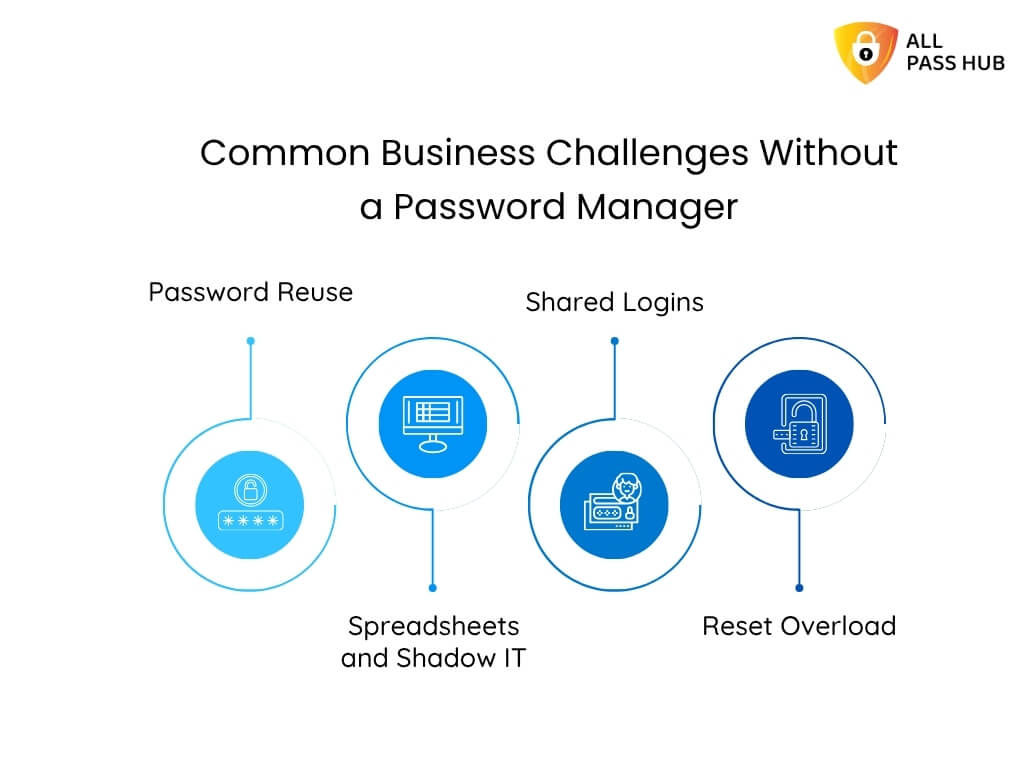
- Password Reuse: One leaked password often compromises multiple accounts.
- Spreadsheets and Shadow IT: Informal tracking methods make breaches unavoidable.
- Shared Logins: Teams’ emailing or messaging credentials create dangerous blind spots.
- Reset Overload: IT support is overwhelmed with password reset requests, draining crucial hours weekly.
How Corporate Password Management Solves Them
- Stop password sharing in company workflows by using secure vault-based access.
- Prevent credential theft enterprise-wide through encryption and audit trails.
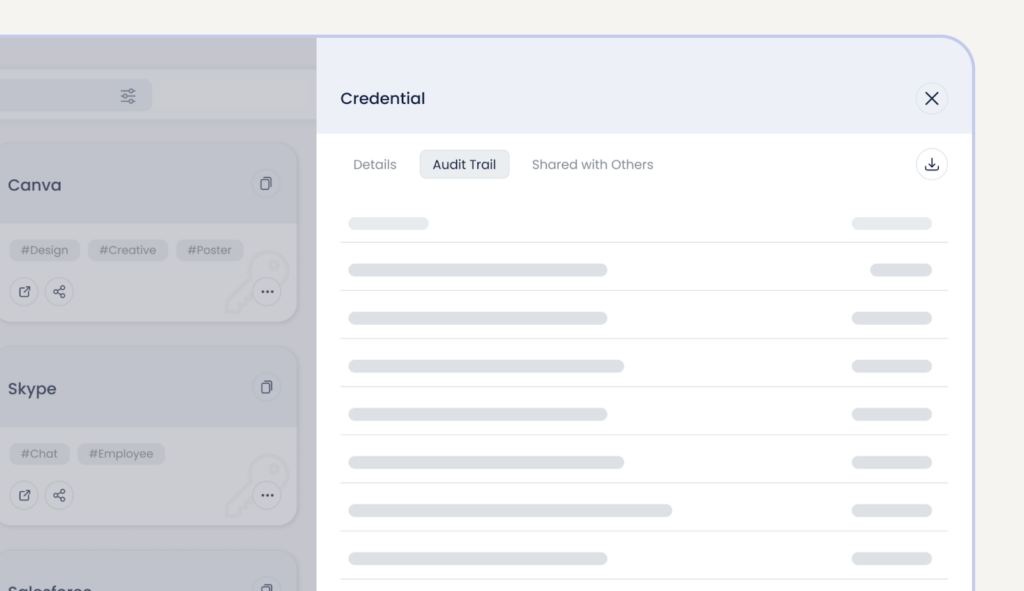
Reduce password reset tickets by enabling autofill and cross-device sync.- Eliminate password spreadsheets by consolidating everything into a secure vault.
👉The result is not just reduced risk but improved productivity. Teams spend less time hunting for credentials and more time driving growth. It also helps enterprises strengthen compliance and avoid the adverse cost of data breaches.
Core Insight: Corporate password management eliminates password chaos, prevents credential theft, reduces IT overhead, and turns a critical business risk into a controlled, secure process.
Key Features Of The Best Password Manager For Business
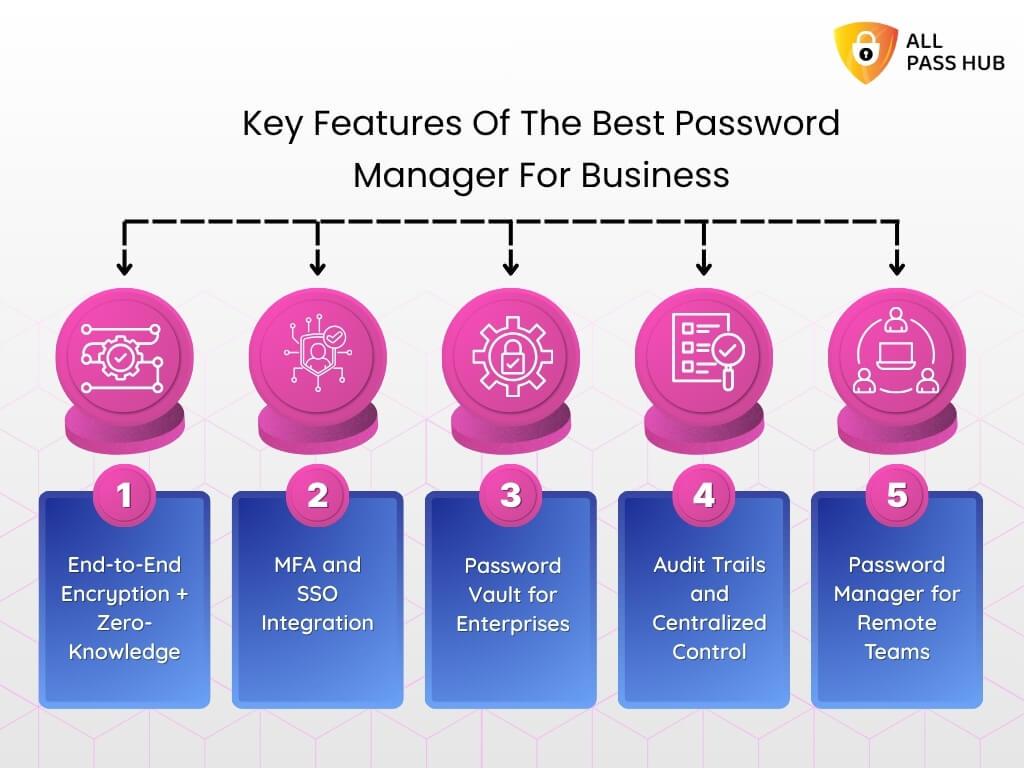
Evaluating the best password manager for business is not merely about ticking off a list of technical specifications. The actual value lies in how each feature lowers risk, simplifies operations, and reinforces compliance.
The following is a visual breakdown of the essential password manager security features and the real-world outcomes businesses care about most.
| Feature | What It Does | Business Value |
| End-to-End Encryption + Zero-Knowledge | Credentials are encrypted before leaving a device and remain inaccessible even to the service provider. | Guarantees confidentiality and regulatory alignment, assuring enterprises that sensitive data cannot be exposed. |
| MFA and SSO Integration | Combines multi-factor authentication with single sign-on capabilities for layered security. | Blocks unauthorized access, simplifies employee logins, and improves compliance posture. |
| Password Vault for Enterprises | A centralized, secure storage for company passwords with granular access controls. | Eliminates risky spreadsheets, ensures only the right people access the right tools, and supports zero-trust password management. |
| Audit Trails and Centralized Control | Monitors all login activity, role changes, and access attempts in real time. | Provides compliance evidence, enables quick investigation of suspicious activity, and prevents insider threats. |
| Password Manager for Remote Teams | Cross-device synchronization across laptops, mobile devices, and browsers. | Empowers hybrid and distributed teams to collaborate securely without credential gaps. |
| Integration Options (MFA, SSO, Cloud, On-Premise) | Seamlessly connects with enterprise systems and workflows. | Maximizes adoption, reduces IT complexity, and ensures scalability across teams of all sizes. |
These features are not only confined to “nice to have.” They directly benefit from fewer breaches, lower compliance risks, quicker employee onboarding, and stronger enterprise trust.
An authentic enterprise password manager doesn’t just store passwords; it becomes a cornerstone of business security.
The Bottom Line: The best business password managers deliver more than technical features; they drive measurable outcomes such as reduced breaches, lower IT costs, and stronger compliance.
How Corporate Password Managers Protect Company Data
Think about the life of a single company password. It begins when an employee creates it, often hurriedly, for a project management app or a client dashboard.
Leaving it unmanaged leads to login details being scribbled in a notebook, shared insecurely over chat, and duplicated across multiple accounts. That is where the threat looms: one careless moment can snowball into a breach.
Let’s discuss how a corporate password manager takes control.
Creation and Storage
Instead of being vulnerable or reused, the password is generated by the tool’s strength meter and stored safely inside a password vault for enterprises. End-to-end encryption ensures it is invisible to anyone outside the company, including the service provider.
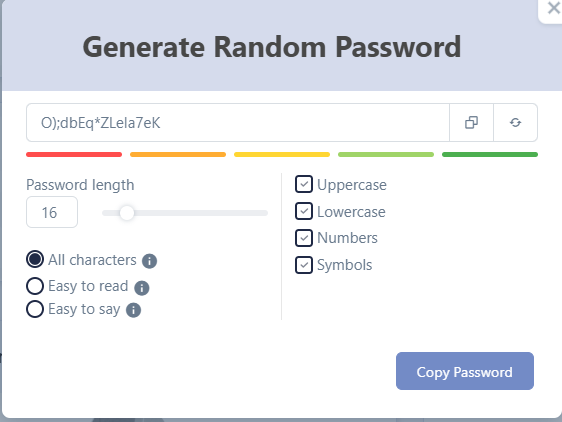
Sharing with Teams
The password is not copied into an email when a colleague needs access. Instead, it is shared securely within the platform. Centralized company password storage is paired with role-based permissions.
It ensures only authorized employees view it, and audit trails record every passkey handoff.
Daily Use Across Devices
The credential syncs instantly, irrespective of whether an employee logs in from their laptop, mobile phone, or browser. It not only boosts convenience but also reinforces secure password management for business, as passwords are never revealed in plain text.
Protection Against Attacks
Even if hackers launch phishing or brute force attempts, they face multiple barriers. It includes multi-factor authentication, zero-knowledge encryption, and ongoing monitoring through audit logs. IT is alerted immediately if an unusual access attempt appears.
Compliance and Oversight
Thoroughly document the password’s journey when regulators ask for proof of secure access. Audit trails map who used it, when, and from where. It transforms what was once a liability into compliance-ready evidence.
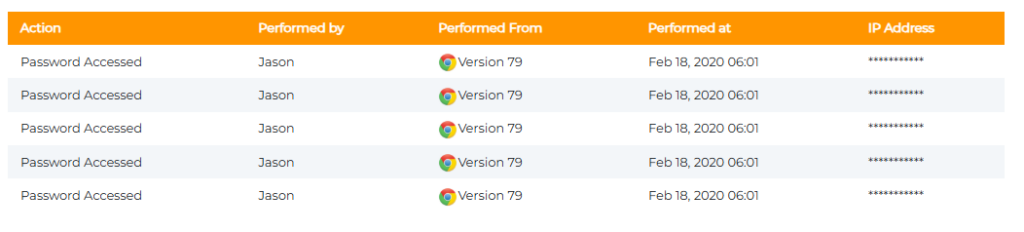
By the end of its journey, that single password has gone from being a ticking time bomb to becoming part of a defensible, compliant, and secure ecosystem.
It is the actual strength of enterprise password management software, such as All Pass Hub. It doesn’t just lock passwords away; it safeguards the business around them.
Main Message: A password manager armors every stage of a credential’s life, from creation to compliance reporting. It ensures sensitive company data remains secure, traceable, and out of attackers’ reach.
Implementation Guide: How To Deploy A Password Manager In Your Company
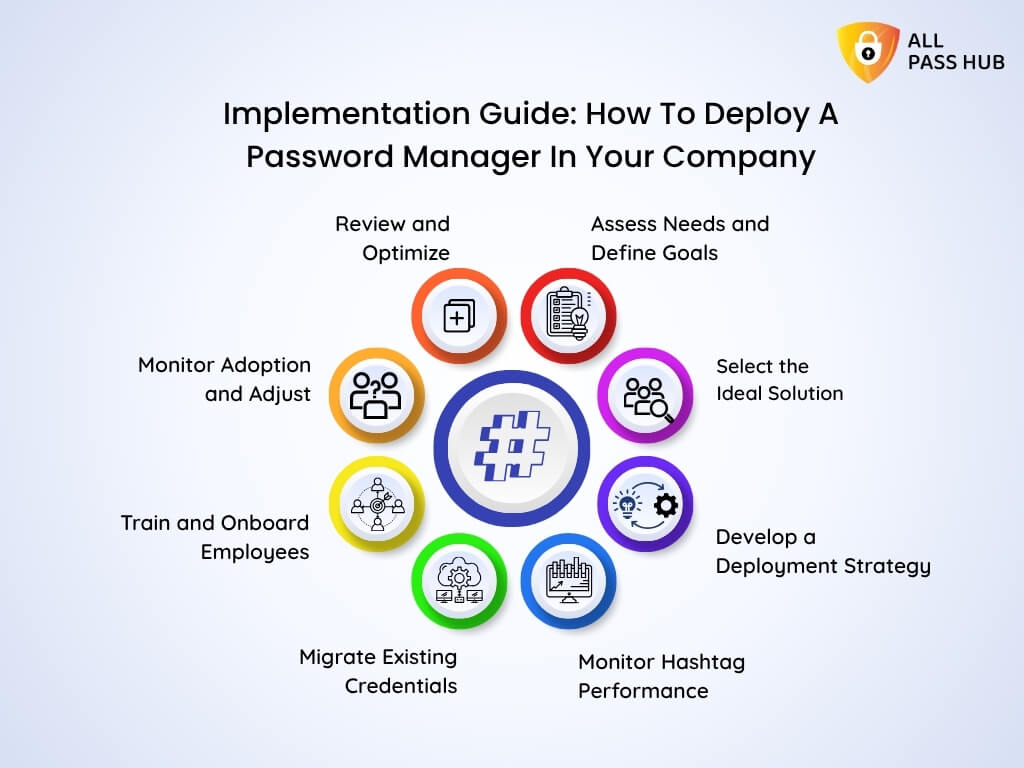
Deploying a corporate password manager is not just about buying software; it is about creating a secure foundation for how your team works every day. Here’s a clear step-by-step playbook to make the transition smooth and impactful that decision-makers can rely on.
1. Assess Needs and Define Goals
Begin by identifying pain points such as password reuse, shared spreadsheets, constant reset tickets, and compliance pressure. Define what success looks like, such as reducing credential theft or eliminating shadow IT.
2. Select the Ideal Solution
Search for an enterprise password manager that supports MFA, SSO integration, centralized controls, and compliance features. Consider scalability for remote teams, cost transparency, and security models like zero-knowledge encryption.
3. Develop a Deployment Strategy
Decide whether you will roll out to a pilot team first or launch company-wide. Assign IT leads to configure policies and establish role-based permissions. Draft an employee password management policy to clarify responsibilities.
4. Migrate Existing Credentials
Plan the migration with meticulous care. Import passwords from spreadsheets, browsers, or legacy tools into a secure password vault for enterprises. Ensure no data is misplaced and communicate how the new system will replace existing methods.
5. Train and Onboard Employees
Employees are the make-or-break factor for adoption. Provide simple training sessions showing how to log in, share credentials, and use MFA. Reinforce the benefits: less hassle, fewer resets, and safer collaboration.
6. Monitor Adoption and Adjust
Track usage through audit logs and the admin dashboard. Identify teams that are lagging and provide additional support. Adjust policies based on real-world workflows. It ensures adoption is high and resistance is low.
7. Review and Optimize
Schedule periodic reviews of security dashboards, audit logs, and compliance reports. Update policies as your business grows. Incorporate new integrations or features to future-proof your long-term investment.
Following this structured approach will ensure that deploying a password manager becomes less of a daunting IT project and more of a predictable, secure upgrade for your entire company.
Must-Know Insight: Successful implementation is not just about installing software; it is about guiding employees, migrating safely, and building a culture of secure collaboration across the organization.
Business Benefits of Secure Password Management
Passwords are a thorn for many businesses as they drain productivity and expose them to unnecessary risks. However, managing them securely transforms them from a daily frustration into a strategic advantage that drives efficiency, compliance, and collaboration.
Here is how that value shows up in day-to-day work.
Productivity That Scales With Teams
- Cuts down valuable minutes that go into forgotten logins and resets
- Decreases IT tickets, freeing staff for strategic projects
- Gives employees instant, secure access to the needed tools
Collaboration Without Compromise
- Securely shares credentials without spreadsheets or emails
- Role-based permissions ensure the right people get the required access
- Audit trails track every action for transparency
Compliance That Inspires Confidence
- Provides audit-ready reports for GDPR, HIPAA, and other frameworks
- Demonstrates transparency and accountability to regulators
- Turns audits into a smooth, less stressful process
Eliminating Human Error
- Replaces risky spreadsheets and sticky notes with a central vault
- Ensures every password is encrypted and securely retrievable
- Lowers accidental leaks and costly oversights
A Culture of Security By Design
- Facilitates login and sharing, making security effortless
- Boosts employee buy-in by removing friction from workflows
- Embeds enterprise password management best practices into daily operations
Secure password management is not just an IT safeguard; it is a business enabler that strengthens resilience, streamlines work, and builds lasting trust across the organization.
Smart Summary: Secure password management delivers measurable ROI by boosting productivity, enabling safe collaboration, reducing human error, and turning compliance into a competitive edge.
Compliance & Regulatory Requirements In 2026
In today’s regulatory environment, businesses cannot afford to treat compliance as an afterthought. One overlooked requirement can translate into hefty fines, reputational damage, or even operational shutdowns.
Corporate password managers bridge this gap by aligning daily security practices with industry frameworks. They ensure that teams meet stringent requirements without drowning in red tape.
Here is how compliance becomes practical and attainable.
GDPR Compliance for Global Enterprises
- Safeguards user data with encryption and authorization controls
- Provides audit trails for proving lawful handling of credentials
- Enables easy demonstration of compliance during audits
HIPAA Compliance for Healthcare Providers
- Ensures safe storage of patient-related credentials
- Tracks every access event for accountability
- Supports healthcare teams with role-based permissions
SOX and PCI DSS for Finance & Retail
- Enforces robust password policies and regular updates
- Records every action to support financial transparency
- Shield payment and financial systems from breaches
ISO 27001 for Enterprises
- Demonstrates continuous risk management through reporting
- Supports an organization’s Information Security Management System (ISMS)
- Builds confidence with clients, auditors, and stakeholders
Feature-to-Compliance Mapping
| Password Manager Feature | GDPR | HIPAA | SOX | PCI DSS | ISO 27001 |
| End-to-end encryption + zero-knowledge | Art. 32 (Security of processing), Art. 25 (Data protection by design) | §164.312(a)(2)(iv) (Encryption), §164.306(a) (Safeguards) | Section 404 (internal controls) | Req. 3.4 (Render data unreadable), Req. 4.1 (Encrypt cardholder data in transit) | A.10.1 (Cryptographic controls), A.18.1 (Compliance with legal requirements) |
| Audit trails & reporting | Art. 30 (Records of processing activities), Art. 33 (Breach notification) | §164.312(b) (Audit controls) | Section 103 & 404 (auditability and accountability) | Req. 10.2 (Record all user access), Req. 10.3 (Log all events) | A.12.4 (Logging & monitoring), A.16.1 (Incident management) |
| Role-based access control (RBAC) | Art. 25 (Data protection by design), Art. 32 (Access controls) | §164.312(a)(1) (Access control), §164.308(a)(4) (Workforce access) | Section 302 (responsibility for access), Section 404 (control of systems) | Req. 7.1 (Restrict access by role), Req. 8.1 (Identify users) | A.9.1 (Access control), A.9.2 (User access management), A.9.4 (System access) |
| Centralized password vault | Art. 5 (Data minimization), Art. 32 (Data security) | §164.310(d)(1) (Device/media controls for storage) | Section 404 (control of sensitive records) | Req. 3.5 (Protect stored credentials), Req. 3.6 (Secure storage of encryption keys) | A.8.2 (Information classification), A.13.2 (Information transfer) |
| MFA + SSO integration | Art. 32 (Security of processing) | §164.312(d) (Person/entity authentication) | Section 302 (Authentication), Section 404 (IT controls) | Req. 8.2 (Strong authentication), Req. 8.3 (Multi-factor authentication) | A.9.4.2 (Secure log-on procedures), A.9.4.3 (Password management), A.9.4.4 (MFA) |
A potent password manager doesn’t just simplify compliance; it makes daily business operations seamless. Organizations have compliance proof at their fingertips rather than crawling for evidence.
What You Should Know: Corporate password managers bridge the gap between security and compliance by aligning encryption, logs, and role-based controls with GDPR, HIPAA, SOX, PCI DSS, and ISO 27001.
Common Threats Corporate Password Managers Solve
Even the resilient walls can crumble if small gaps are neglected. In enterprises, those cracks often appear as fragile passwords, unchecked authorization, or ignored vulnerabilities. The fallout is financial, legal, and reputational without proper safeguard tools.
Key Threats Without Corporate Password Management
- Phishing Attacks: Employees tricked into providing credentials open the door for attackers to infiltrate sensitive systems.
- Brute-Force Intrusions: Automated tools can guess simple or reused passkeys until they succeed.
- Insider Misuse: Frustrated employees or careless staff may misuse shared credentials.
- Credential Theft: Compromised accounts from breaches outside the company can still put business data at risk.
- Compliance Gaps: Overlooking audit trails or unsecured access controls makes complying with regulatory checks nearly impossible.
How Corporate Password Managers Prevent These Risks
- Strong password policies and generators cut off brute-force opportunities.
- Phishing resistance improves with MFA and zero-knowledge encryption.
- Role-based access ensures insiders only view what they should.
- Centralized vaults protect stolen credentials from being reused.
- Transparent audit logs seal compliance loopholes.
Essential Insight: Without a corporate password manager, organizations invite phishing, credential theft, and insider misuse. With one, every access point becomes guarded, monitored, and accountable.
All Pass Hub Features For Corporate Teams
Enterprises and growing businesses don’t merely need a password manager; they require a solution that fortifies security and makes collaboration effortless. All Pass Hub was designed with corporate teams in mind. It ensures that IT leaders, managers, and employees alike can work securely without slowing down.
Here’s how All Pass Hub’s standout features translate into tangible business value:
Zero-Knowledge Encryption & AES-128 Protection
- Feature: Credentials are encrypted before they are transmitted from your device. It means not even All Pass Hub can view them.
- Value: Guarantees privacy and keeps sensitive business data untouchable from external breaches or insider risks.
Enterprise MFA & SSO Integration
- Feature: Robust multi-factor authentication and seamless single sign-on integration for enterprises.
- Value: Enhances login security while reducing friction for employees, striking a balance between safety and ease.
Centralized Control & Role-Based Permissions
- Feature: Admins can set permissions, monitor access, and manage large teams with a centralized dashboard.
- Value: Eliminates the chaos of shared logins and ensures that only authorized people access the required data.
Audit Trails & Transparency
- Feature: Comprehensive logs track access attempts, changes, and unusual activity.
- Value: Provides evidence for compliance audits and helps businesses detect potential threats early.
Cross-Device Sync for Remote Teams
- Feature: Instant synchronization across desktops, smartphones, and browsers.
- Value: Keeps distributed & remote teams connected and productive, no matter where they work from.
Unlimited Users & Scalable Design
- Feature: Support for unlimited users without restrictive pricing tiers.
- Value: Scales with your business, making it equally practical for startups, mid-sized companies, and large enterprises.
Feature-to-Value Mapping At A Glance
| Feature | Business Value |
| Zero-Knowledge Encryption + AES-128 | Maximum data privacy and breach protection |
| MFA + SSO Integration | Stronger security with streamlined employee logins |
| Centralized Control & Permissions | Easy IT management, no uncontrolled password sprawl |
| Audit Trails | Compliance evidence and proactive risk detection |
| Cross-Device Sync | Productivity boost for remote and hybrid teams |
| Unlimited Users | Cost-effective scalability for any size enterprise |
The Bottom Line: All Pass Hub is not just a password manager but a full-fledged enterprise password management solution. By blending encryption, compliance, scalability, and ease of use, it turns password chaos into a structured, safe, and business-ready system.
Comparison: All Pass Hub vs. Other Business Password Managers
When evaluating enterprise password managers, businesses often find themselves juggling feature lists, pricing tiers, and fine print. It makes it more challenging to see the broader perspective. Here is a transparent comparison of All Pass Hub against other leading solutions to cut through the noise.
This table is built around the vital criteria enterprises care about: security, usability, compliance, and cost.
| Criteria | All Pass Hub | Competitors |
| Encryption & Privacy | Zero-knowledge model with AES-128 end-to-end encryption | Encryption is offered, but some store keys on servers |
| MFA & SSO Integration | Full enterprise-grade MFA and SSO support | MFA is often included, and SSO is limited to higher tiers |
| Audit Trails & Compliance | Transparent logs included in all plans | Logs restricted to enterprise plans only |
| Cross-Device Sync | Seamless across desktop, mobile, and browser extensions | Sync may be restricted or unreliable |
| Unlimited Users | Available in affordable tiers, no cap on team size | Strict user limits, expensive upgrades |
| Scalability | Flexible pricing for startups, SMBs, and large enterprises | Higher costs as team size grows |
| Centralized Control | Full admin panel with role-based permissions | Admin features locked behind premium tiers |
| File & Credential Sharing | Secure file sharing included | Often requires an add-on or is not available |
| Cost Transparency | Clear, low-cost pricing with yearly discounts | Complex pricing tiers, hidden costs |
Why This Matters
- Security: All Pass Hub provides encryption, MFA, and audit logs as core features at just $0.99/month and $6.99/year. They aren’t locked behind expensive enterprise-only tiers.
- Compliance: Built-in transparency ensures organizations can face audits with confidence rather than searching for proof.
- Scalability: Pricing stays fair. It makes it viable for small teams and large enterprises alike, unlike competitors that scale costs aggressively.
- Usability: Employees experience frictionless logins, and admins get total control without added complexity.
Quick Recap: The side-by-side difference is clear. All Pass Hub aims to deliver enterprise-grade security and compliance without inflated costs or restrictions that competitors impose.
Future Of Corporate Password Management
The corporate password landscape is evolving rapidly than most businesses realize. Static credentials are losing their edge as cybercriminals become sophisticated.
Not only that. AI-driven attacks are becoming the norm, and regulators are demanding stronger safeguards. To stay resilient, Companies must think ahead rather than reacting when it is too late.
Emerging Trends Shaping 2026 and Beyond
Passwordless Enterprise Security
Companies are adopting passkeys and biometric authentication to reduce dependency on traditional passwords. This shift will make phishing and brute-force tactics far less effective.
Biometric Authentication
Fingerprint, facial recognition, and behavioral biometrics are becoming mainstream. These methods provide stronger identity assurance while simplifying the user experience.
Cloud vs On-Premise Debate
Enterprises are weighing the balance between the flexibility of cloud-based vaults and the control of self-hosted solutions. Hybrid models are gaining popularity to satisfy both security and operational needs.
AI in Password Management Solutions
Artificial intelligence is being leveraged to identify irregularities, flag unusual login behaviors, and anticipate risks before they escalate into breaches.
Next-Gen Password Vaults
Vaults are evolving from being mere storage hubs into intelligent ecosystems that integrate seamlessly with MFA, SSO, compliance dashboards, and automated breach detection.
Why This Future Matters For Your Business
Adopting these innovations is not just about security; it is about competitive survival. Enterprises that fail to modernize face higher risks of breaches, compliance penalties, and lost customer trust.
In contrast, forward-looking organizations will save costs, reinforce resilience, and attract clients who demand robust digital governance.
Final Thought: The future of corporate password management is about convergence: more potent authentication, more innovative AI, and transparent compliance all working together. All Pass Hub is built with this future in mind, ensuring your company is not only secure today but also prepared for what comes next.
Conclusion
In today’s digital economy, passwords remain the keys to access and the most targeted points of attack. Data breaches, insider misuse, and compliance penalties are not distant threats; they are the daily risks of operating without a professional password management solution.
This guide has shown why corporate password management is paramount. With end-to-end encryption, zero-knowledge assurance, MFA, SSO, and audit-ready compliance features, modern enterprise solutions turn scattered password chaos into secure, transparent collaboration.
Moving from spreadsheets to a centralized vault is more than a technology change. It is a cultural shift that embeds accountability, trust, and resilience at the heart of business operations.
All Pass Hub was designed to lead this shift. It delivers enterprise-grade protection with the flexibility, affordability, and transparency that growing teams and global organizations need.
Whether you are a startup scaling quickly or an enterprise managing complex compliance demands, All Pass Hub fits seamlessly into your workflow.
➡️Do not treat password security as an afterthought. Make it your competitive edge. Choose All Pass Hub today and step confidently into a future where your credentials, compliance, and peace of mind are safeguarded at every step.
FAQ
Are Password Managers Safe For Businesses?
Yes, modern enterprise password managers adopt end-to-end encryption and zero-knowledge architecture. It means even the provider cannot access the company data.
With features such as MFA, audit logs, and centralized control, they are more secure than spreadsheets or manual tracking.
What Is The Best Password Manager For Enterprises?
The best solution harmonizes security, usability, scalability, and compliance. All Pass Hub provides zero-knowledge encryption, MFA, audit-ready logs, and affordable pricing, making it suitable for startups, SMBs, and global enterprises alike.
How To Choose A Password Manager For Business?
Prioritize features such as encryption, MFA, SSO integration, team sharing, compliance readiness, and ease of deployment. Evaluate scalability and support for remote or hybrid teams. A solution should adapt to growth while keeping security airtight.
What Features Should A Business Password Manager Have?
A business password manager should include encrypted vaults, MFA and SSO support, audit logs, centralized admin controls, role-based permissions, and compliance reporting.
Cross-device sync and unlimited user support make collaboration seamless and secure.
How Can I Secure Company Passwords Effectively?
Centralize all credentials in an encrypted password vault, enforce MFA across accounts, and formulate employee policies for robust password practices. Regularly monitor audit logs to identify suspicious activity and maintain compliance.
How To Migrate To A New Password Manager?
Migration involves exporting credentials safely, importing them into the new manager, and verifying encryption. Platforms like All Pass Hub provide onboarding guidance and policies to ensure data integrity and minimize downtime.
How Do I Get Employees To Use Password Manager Tools?
Adoption grows when tools are easy to use. Provide simple training, explain security benefits, and highlight time savings with autofill and cross-device sync. Reinforce policies through role-based access and compliance requirements.
What Is The Typical Cost Of A Business Password Manager?
Pricing varies, but All Pass Hub starts at $0.99 per month or $6.99 per year for teams. However, custom pricing is available for enterprises requiring more advanced features. It ensures affordability while scaling to high-security, compliance-driven needs.
Should My Company Use A Cloud or an On-Premise Password Manager?
Cloud-based options offer easy deployment, automatic updates, and remote access, while on-premise solutions provide direct infrastructure control. The ideal choice depends on your compliance requirements, IT resources, and long-term scalability goals.