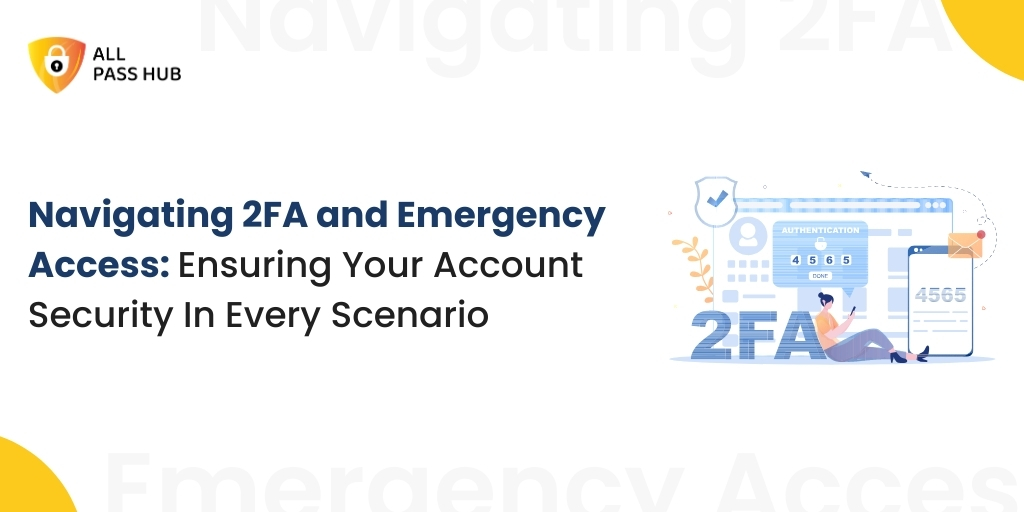
Forgetting a password is like a disaster scenario. You keep sinking in the thoughts of what could happen to your accounts and how the accounts can be recovered. And boom, if your luck isn’t in your favor, you can become a victim of any cyber attack and lose your data over a single mistake.
To overcome this scenario, most of the platforms including a password manager implement two-factor authentication (2FA) and emergency access. In this blog, we will learn more about 2FA and how it helps in securing an account. Additionally, we will also learn about All Pass Hub’s one of the main features called emergency access, using which we help you recover and reset your master password.
What is two-factor authentication?
Two-factor authentication is an added security level that provides users with a password as a first factor and a security token or biometric factor as a second factor.
This layer of security makes it difficult for attackers to gain access to any online data or account.
The facility is extremely useful to secure sensitive platforms like a password manager.
How does two-factor authentication work?
With the All Pass Hub password manager, we use Google Authenticator for 2FA. Here are some of the general steps you follow with our 2FA.
- The user opens the platform and logs in using a username and password.
- The platform server finds a match and generates a unique security key for the user. Google authenticator processes the key and the platform validates it.
- This way, the user is authenticated and allowed to access the platform.
This ensures that the account access permission is as restrictive as possible and allows access to authorized personnel only.
Now, let us learn more about the Emergency access facility.
Emergency Access To Recover Master Password
Emergency access is an exclusive feature available to All Pass Hub users. It is a way in which they can recover a lost master password key and reset the master password.
By opting for emergency access, you will receive a PDF over the registered mail ID with a key to unlock the platform. Once you unlock it, you will have the option to reset the master password.
This will enable you to regain access to your account and use the platform service.
Conclusion
We strongly recommend activating the 2FA option to keep your passwords secure and avoid being locked out of your website. For any more questions regarding the topic, feel free to contact us.