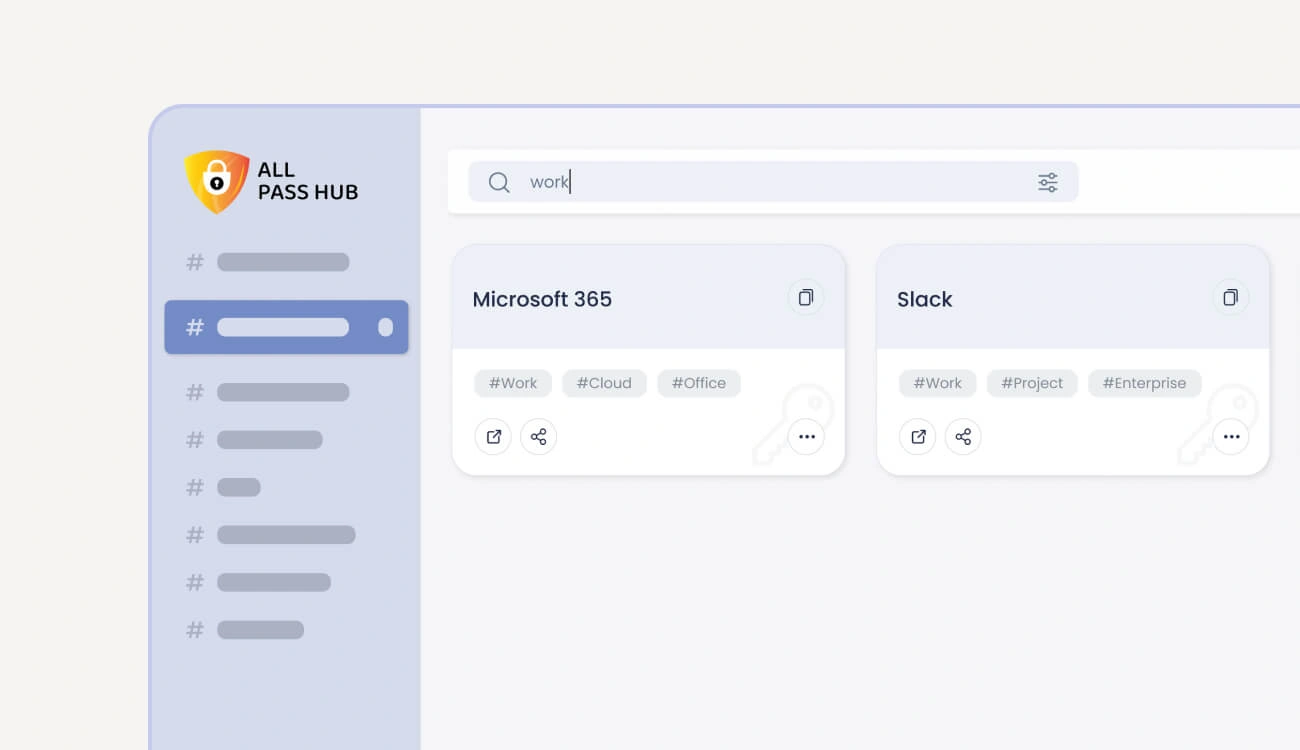Things we offer with Search by Tags
Filter Credentials with Multiple Tags
Assign more than one tag to your stored data and refine your search with precision. Multitag filtering helps you quickly narrow down results, making it easier to locate the exact credentials you need in seconds.
Edit or Remove Tags Easily
Keep your All Pass Hub vault organized by updating tags as your data changes. Quickly edit or remove unnecessary tags to ensure your saved credentials stay accurate, clean, and easy to search.
Bulk Tagging for Faster Organization
Save time by applying multiple tags to your passwords at once. Bulk tagging makes it easy to organize large sets of credentials, sort them efficiently, and keep your vault structured without the hassle of editing tags one by one.