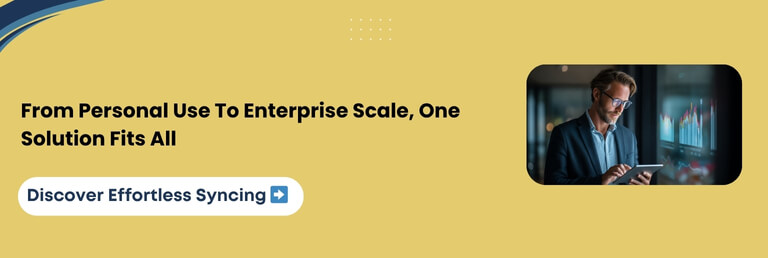- Posted on October 9, 2025
- 16 Min Read

Here is a striking truth: Nearly 44% of employees reuse the same credentials across their work and personal accounts. Even more alarming, about 37% admit to using their employer’s name in their work-related passwords. [Source: Spacelift]
These habits create a domino effect of risks, where one compromised login can unlock personal accounts, corporate systems, and even enterprise networks.
The challenge is no longer just remembering dozens of logins. It is about ensuring that access is synchronized, safe, and shareable without spiraling into a security nightmare.
So, how can individuals, teams, and organizations maintain seamless access across laptops, phones, and browsers while keeping credentials beyond the reach of outsiders?
How can remote teams collaborate without fearing a leak or a lost password trail?
The answer lies in cross-device synchronization and secure sharing, now the cornerstones of modern password management. These capabilities bring convenience, control, and peace of mind when handled correctly.
In this blog, you will see how cross-device sync ensures uninterrupted access, how secure sharing empowers collaboration, and how All Pass Hub combines both with encryption, transparency, and simplicity.
From compliance and cost savings to future trends, this guide equips you with clarity and confidence.
➡️Whether you are an individual tired of juggling logins, a startup seeking effortless team access, or an enterprise needing compliance-ready solutions, you are in the right place.
Get ready to discover an excellent way to manage passwords and protect your digital world.
What Is Cross-Device Sync, And Why It Matters In 2025
Imagine saving a password on your laptop at work, only to reach for it later on your phone and not discover it. That sinking feeling is precisely what cross-device synchronization aims to prevent.
At its core, cross-device sync means your credentials move with you, whether you log in from Windows, macOS, Android, iOS, or a browser.
But why does this matter in 2025? Because digital lives aren’t confined to a single screen. Employees juggle between home computers, office desktops, and mobile apps every day.
Without synchronization, one weak link in that chain leaves gaps for attackers to exploit, and worse, slows productivity to a crawl.
So, what are the benefits of cross-device synchronization?
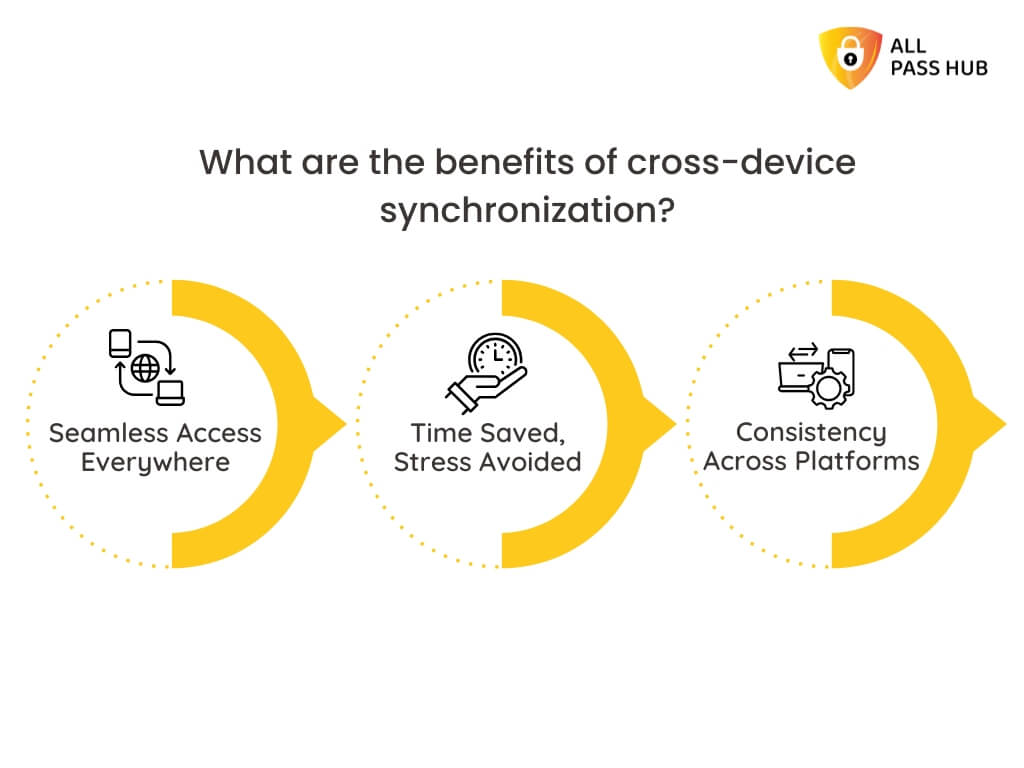
- Seamless Access Everywhere: You never lose credentials when switching devices.
- Time Saved, Stress Avoided: No more resetting forgotten logins.
- Consistency Across Platforms: Updates on one device instantly reflect across all others.
In today’s security climate, treating cross-device sync as optional is like leaving the front door half-open and hoping for the best. It is no longer a perk; it is a non-negotiable.
Main Point: Cross-device synchronization ensures passwords follow you securely across every device, turning fragmented access into a seamless experience. In 2025, it is not merely a convenience; it is a survival.
How Does Cross-Device Sync Work?
Think of cross-device sync as a trusted courier that securely delivers your passwords from one device to another without ever revealing what the package contains. Behind the scenes, synchronization works by keeping your vault updated across prominent platforms such as Windows, macOS, Linux, iOS, and Android in real-time.
However, it is not solely about availability. Security is stitched into the process at every step. Each credential is encrypted before it even leaves your device, ensuring that nothing meaningful can be intercepted in transit.
Here is how All Pass Hub makes cross-device sync seamless and safe:
- Universal Platform Support: Access passwords across desktops, laptops, smartphones, and browsers without disruptions.
- Real-Time Updates: Add or edit a credential on one device, and it appears instantly across all others.
- Encrypted Transmission: Syncing happens over secure, end-to-end encrypted channels.
- Zero-Knowledge Design: Even the All Pass Hub cannot read your synced data.
This combination of accessibility and airtight security ensures your credentials remain at your fingertips and out of reach from outsiders.
The Crux: Cross-device sync in All Pass Hub blends universal access with airtight encryption. It ensures your passwords stay updated, private, and available exactly when and where you need them.
Secure Sharing Of Credentials Explained Clearly
Picture this: a project deadline is nearing, and a teammate cannot access the company’s shared analytics tool because the password is submerged in someone’s inbox. Minutes turn into hours, tension rises, and productivity is hampered.
Scenarios like this illustrate why secure credential sharing is a lifeline for collaboration.
With All Pass Hub, sharing a password feels less like passing around a sticky note and more like handing over a sealed envelope that only the recipient can open. Whether it is two colleagues or an entire team, credentials move securely, with permission levels set by role-based access controls.
Here is how secure sharing works in All Pass Hub:
- Unlimited Team Collaboration: Share with as many users as needed without restrictions.
- Role-Based Access: Assign permissions so only the authorized individuals obtain the right level of access.
- Audit Logs for Transparency: Every share, every login, and every time stamp is recorded for visibility.
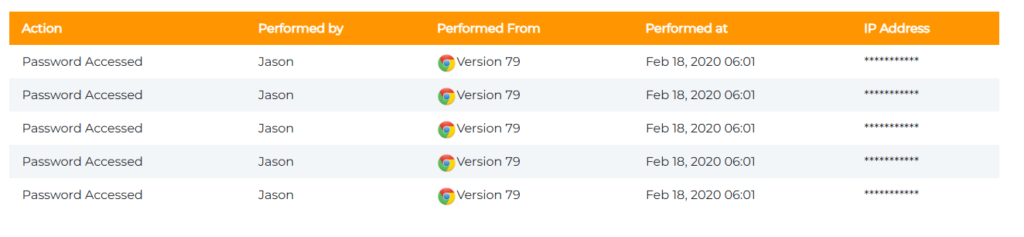
It ensures collaboration thrives without compromising security, allowing teams to work in harmony without being in doubt.
The Bottom Line: Secure credential sharing in All Pass Hub empowers collaboration by combining unlimited access with role-based control and transparent audit tracking, ensuring teamwork never comes at the cost of safety.
Browser Extensions For Everyday Efficiency
We have all been there: staring at a login screen, fumbling to remember a password, or digging through old notes while the precious time passes by. Browser extensions eliminate this daily frustration by turning what used to be a hassle into a smooth, nearly invisible process.
With All Pass Hub’s extensions for Chrome and Firefox, your credentials are just a click away. Autofill steps in to securely insert your logins, allowing you to focus on what matters, whether it is sending an urgent email, accessing a client portal, or finalizing an online purchase.
Why browser extensions simplify password management:
- Autofill Credentials Securely: Enter logins instantly without typing or copy-paste errors.
- Save Time Daily: Skip the repeated routine of searching for or resetting forgotten passwords.
- Seamless Integration: Extensions run quietly in the background, protecting access while enhancing the overall efficiency.
What once felt like a daily chore becomes second nature, proving that true security does not have to slow you down.
Core Insight: All Pass Hub’s browser extensions streamline online activity by securely autofilling passwords. It saves time, reduces errors, and lets users enjoy productivity without compromising safety.
Security Measures That Power Sync And Sharing
Behind every smooth login and seamless share lies a robust security backbone built to withstand today’s most challenging threats. Sync and sharing would be meaningless without protections that guard your credentials at every stage.
All Pass Hub integrates multiple layers of defense to ensure your data remains private, unaltered, and exclusively yours.
Here are the measures working silently in your favor:
- End-to-End Encryption: Every credential is encrypted before it is transmitted from your device, ensuring only you can decrypt it.
- AES-128 Encryption at Rest: Military-grade protection shields your vault data when stored.
- Zero-Knowledge Architecture: Not even All Pass Hub can view or access your credentials.
- Multi-Factor Authentication (MFA): An additional lock that verifies identity before granting access.
- Client-Side Encryption: Sensitive information is secured locally before it syncs.
Together, these measures create a fortress around your passwords, delivering both accessibility and assurance.
Knowledge Drop: With All Pass Hub, sync and sharing are powered by a layered defense system. It combines encryption, zero-knowledge design, MFA, and client-side security, ensuring convenience never compromises protection.
Read More:- The Hidden Features Of All Pass Hub That Can Save You Hours Every Week
Practical Benefits For Users, Teams, And Enterprises

Password managers are not solely about storing logins; they reshape the way individuals and organizations interact with digital access. With All Pass Hub, the benefits scale seamlessly from solo users to enterprises, thanks to flexible plans that fulfill different needs.
Here is how All Pass Hub provides value to different user types.
For Individuals
Picture a freelancer juggling between a home desktop, a client’s laptop, and a mobile phone. With the Free Forever plan, they enjoy unlimited credentials, cross-device sync, and secure browsing with autofill. All this without worrying about resets or losing access.
For Teams
Imagine a startup with five remote employees. They utilize the $6.99 yearly plan to share logins securely, pin frequently used credentials, categorize login details by projects, track activities through audit logs, and avoid the chaos of forgotten credentials.
Opting for role-based access ensures authorized individuals have access to what they need. It lowers down mistakes and delays.
For Enterprises
Think of a financial firm with hundreds of employees. The customized enterprise plan provides user and group management, IP rules, and client-sharing modules.
It ensures compliance with stringent industry standards and reduces insider threats. It also saves IT personnel time that goes into resolving access issues.
In a Nutshell: All Pass Hub scales to fit individuals, teams, and enterprises, offering seamless sync, secure sharing, and compliance-ready oversight. Each plan delivers practical gains, from everyday convenience to enterprise-level risk reduction.
User Experience That Builds Trust
Even the most advanced security system is wasted if it feels confusing or creates latency in operations. Password management should be straightforward, intuitive, and reassuring, and that is where All Pass Hub excels. From the first login, users notice a clutter-free design that guides rather than overwhelms.
The interface is designed to let individuals navigate swiftly and teams to collaborate effortlessly without requiring constant IT support. Concrete tagging, intelligent search, and organized vaults ensure everything is easy to locate, even with hundreds of credentials stored.
What users appreciate most:
- Ease of Use: A straightforward interface that reduces learning curves.
- Consistency across Devices: Uniformity in a smooth experience on desktop, mobile, and browser extensions.
- Continuous Improvements: Updates are rolled out based on user feedback, ensuring the platform evolves along with actual needs.
Many users describe the experience as “peace of mind made practical,” blending robust protection with plain sailing day-to-day management.
Must-Know Insight: All Pass Hub fosters user trust with a simple, intuitive interface, consistent cross-device experience, and continuous advancements. All this is shaped by genuine feedback.
Read More – Why Do CTOs, Team Leads, And Administrators Love All Pass Hub
All Pass Hub vs Other Solutions: A Visual Comparison
Not all solutions are built in the same way in the crowded password management space. Many providers offer partial sync or limited sharing, often locking advanced features behind expensive tiers.
All Pass Hub takes a different approach by combining unlimited collaboration, transparent audit logs, and a zero-knowledge foundation across plans, including the Free Forever tier.
Here is a visual comparison at a glance:
| Feature | All Pass Hub | Other Solutions |
| Cross-device sync | Real-time, universal across Windows, macOS, Linux, iOS, Android | Often hidden behind paid tiers or restricted to specific devices |
| Secure sharing | Unlimited users, role-based access, client sharing for enterprises | Limited sharing or a capped number of users |
| Audit logs | Included from the Premium plan, with detailed tracking of sharing and access | Rarely available in free tiers, usually enterprise-only |
| Zero-knowledge architecture | Always enabled, even All Pass Hub cannot access your data | Partial encryption, the provider may retain access |
| Browser extensions | Chrome and Firefox with secure autofill | Available, but sometimes less reliable or limited |
| Enterprise features | User and group management, IP rules, supervisor access, client modules | Higher pricing tiers with additional fees |
| Pricing | Free Forever, $0.99/month or $6.99/year Premium, Custom Enterprise plans | Generally higher, with fewer free features |
Though competitors offer surface-level sync or sharing, they often come with hidden trade-offs such as caps, complexity, or costs. All Pass Hub removes these barriers to equip both individuals and enterprises with clarity, control, and true transparency.
Quick Recap: All Pass Hub stands apart by offering universal sync, unlimited secure sharing, transparent audit logs, and enterprise-ready features at accessible pricing, making it a clear winner over traditional alternatives.
Compliance And Risk Management Made Simple
Password management is not merely about convenience for enterprises and agencies; it is about meeting strict compliance requirements.
Regulations such as GDPR, HIPAA, SOC 2, and PCI DSS all demand definite controls, audit readiness, and secure handling of credentials. Falling short can lead to costly fines, tarnish reputation, and disrupted operations.
All Pass Hub aims to simplify compliance without adding layers of complexity. By combining cross-device sync with safe sharing and transparent audit logs, it provides the visibility and control that regulators expect.
Features such as role-based permissions, IP rules, and client-sharing modules equip organizations with the needed tools to enforce policies and demonstrate accountability.
How compliance is made more manageable with All Pass Hub:
- GDPR: Zero-knowledge encryption and client-side security ensure top-notch data privacy.
- HIPAA: Guarded access for healthcare teams, with thorough tracking of credential usage.
- SOC 2: Audit logs and activity records prove security standards are followed.
- PCI DSS: Encrypted storage and multi-factor authentication safeguard payment credentials.
All Pass Hub aligns with these frameworks to help businesses lower risk, stay audit-ready, and adhere to the trust of clients and regulators.
What This Means For You: All Pass Hub transforms compliance into a streamlined process by combining encryption, audit logs, and role-based controls. It enables enterprises to meet GDPR, HIPAA, SOC 2, and PCI DSS requirements confidently.
Cost vs. Benefit Of Cross-Device Sync And Secure Sharing
Every technology decision comes down to expenditure versus value. The choice is straightforward for password management: the price of weak systems or no systems at all far outweighs the investment in a reliable solution.
Credential breaches often cost organizations thousands of dollars in recovery efforts, regulatory fines, and damage to reputation. On the other hand, secure sync and sharing save time, prevent mistakes, and ensure users focus on their work.
Tangible benefits include:
- Fewer password reset requests, saving IT hours and expenses.
- Reduced risk of data breaches, which can carry six-figure costs.
- Seamless workflows across devices, eliminating productivity roadblocks.
Intangible benefits include:
- Peace of mind knowing credentials are safeguarded.
- Transparency through audit logs that build team accountability.
- Confidence during compliance audits, with records always at hand.
Here is a visual snapshot of Cost vs. Benefit.
| Factor | Without Audit-Ready Sync & Sharing | With All Pass Hub |
| IT support workload | High due to frequent reset requests | Low with self-service recovery and sync |
| Data breach risk | Elevated, hard to detect or contain | Reduced with encryption, MFA, and logs |
| Compliance readiness | Stressful, often incomplete records | Streamlined, audit logs ready anytime |
| User productivity | Interrupted, errors from manual sharing | Smooth workflows with instant, secure access |
| Overall ROI | Negative, costs outweigh benefits | Positive, cost savings, and top-notch security |
With All Pass Hub, even the free tier covers essentials, while the Premium and Enterprise plans extend features that lower risk and maximize returns.
What You Should Know: The cost of insecure password management is far higher than the investment in All Pass Hub. It delivers measurable savings, compliance readiness, and peace of mind for individuals, teams, and enterprises.
Future Of Password Management In A Multi-Device World
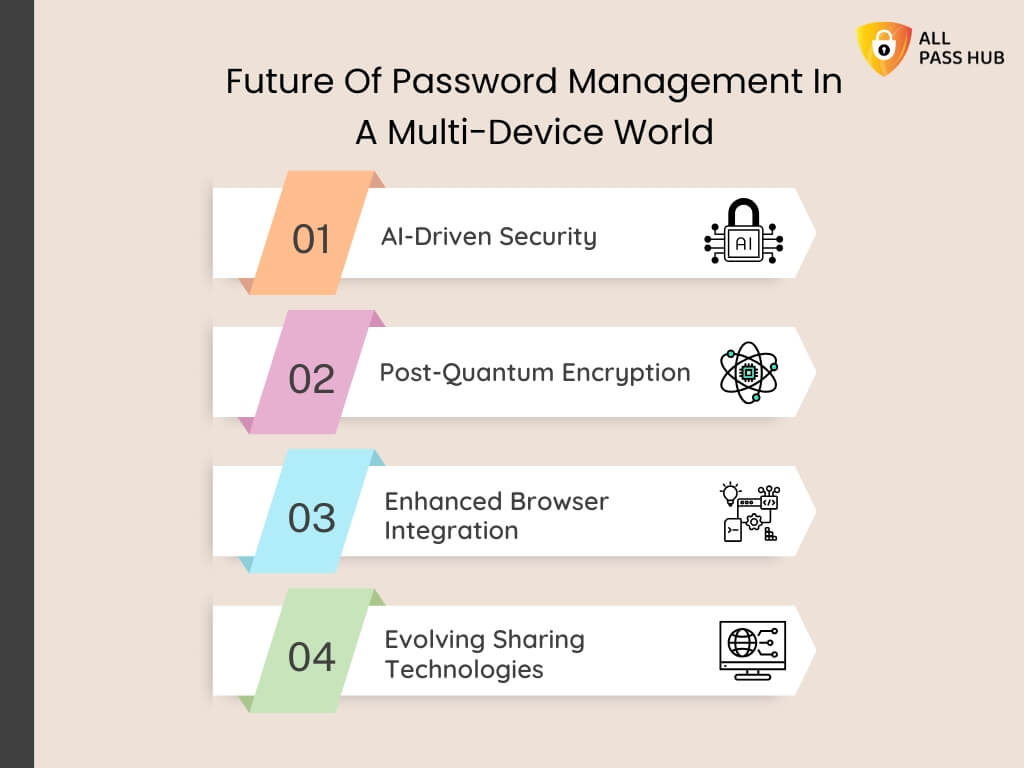
The digital landscape of 2025 and beyond will only grow more complex. Users will demand swift access across devices while enterprises face increasingly advanced threats. It means password managers must evolve, combining usability with next-level protections that anticipate what is coming next.
Trends shaping the future of password management include:
- AI-Driven Security: Automated anomaly detection that flags unusual access patterns before they become breaches.
- Post-Quantum Encryption: Stronger algorithms designed to withstand tomorrow’s computing power.
- Enhanced Browser Integration: Extensions that do more than autofill, becoming intelligent assistants for safer online activity.
- Evolving Sharing Technologies: From role-based controls to adaptive permissions that respond to context in real-time.
All Pass Hub is already aligning with these directions. By uniting cross-device synchronization with secure sharing, layered encryption, and audit transparency, it is not just keeping pace; it is setting the stage for what password management should look like in the future.
Final Thought: Password management is shifting toward groundbreaking automation, quantum-resistant encryption, and deeper integration. All Pass Hub is geared up to deliver these innovations, ensuring users stay safe in a multi-device, rapidly evolving world.
Conclusion
Password protection in today’s world is no longer about remembering logins; it is about ensuring those logins stay guarded, accessible, and shareable without risk.
Cross-device synchronization and secure sharing have become essentials, not extras. Without them, individuals and enterprises alike face unnecessary obstacles and growing exposure to threats.
Throughout this blog, you discovered how cross-device sync ensures you never lose access, how secure sharing builds safer collaboration, and how features like encryption, audit logs, and compliance tools make All Pass Hub a complete solution.
From freelancers seeking simple convenience to enterprises needing governance and control, All Pass Hub delivers a solution that adapts to every stage. Choosing it means gaining a partner that values transparency, privacy, and ease of use while keeping you ahead of evolving risks.
➡️Now is the time to adopt a savvier, future-proof, and safer way to manage your credentials. Do not wait. Choose All Pass Hub today and give yourself the assurance, peace of mind, and future-ready security you deserve.
FAQ
Can Password Managers Sync Across Devices?
Yes, most modern password managers support cross-device sync. It allows you to access your saved logins from desktops, laptops, and mobile devices in real-time. Sync ensures credentials are always available, irrespective of which platform you use.
How Safe Is Browser Sync For Passwords?
Browser sync can be safe if backed by encryption and authentication. However, built-in browser sync tools often lack ultramodern features such as audit logs, role-based sharing, and zero-knowledge security. A dedicated password manager offers stronger safeguards and compliance readiness.
Which Is The Best Password Manager With Secure Sharing?
The best password managers combine secure sharing with role-based access, audit tracking, and strong encryption. All Pass Hub provides unlimited user sharing, detailed activity logs, and a zero-knowledge architecture. It makes it ideal for both small teams and large enterprises.
Is Password Sharing With A Manager Better Than Cloud Storage?
Yes. Cloud storage was not designed for login details protection. Password managers encrypt credentials before sharing, provide activity logs, and enforce permissions. It ensures credentials are never stored in plain text or shared without adequate control.
How Do I Sync Bookmarks And Credentials Across All Devices?
A password manager with browser extensions can handle both credentials and bookmarks. Once installed, it syncs encrypted data across devices automatically to ensure consistent and secure browsing. All Pass Hub extensions for Chrome and Firefox provide seamless synchronization.
Do Password Managers Work Offline Or Without Internet?
Yes. Password managers typically cache your encrypted vault locally, allowing you to access stored credentials even when offline. Any updates made offline are synchronized securely once the internet connection is restored.
Can I Share Passwords Without Exposing The Actual Text?
Yes. Secure password managers permit encrypted credential sharing, allowing recipients to log in without viewing the plain password. It prevents sensitive information from being revealed while still enabling collaboration.
What Happens If I Switch Devices Or Upgrade My Plan?
When you switch devices or upgrade your plan, your encrypted vault syncs automatically. Nothing is lost, and all logs, settings, and permissions remain intact. Upgrading simply unlocks next-level features such as role management, IP rules, or extended sharing.
How Does All Pass Hub Ensure Cross-Device Security?
All Pass Hub integrates end-to-end encryption, AES-128 for data at rest, and a zero-knowledge design, allowing you to have unified control over your data. Client-side encryption secures information before sync, while MFA and audit logs add extra layers of safety.